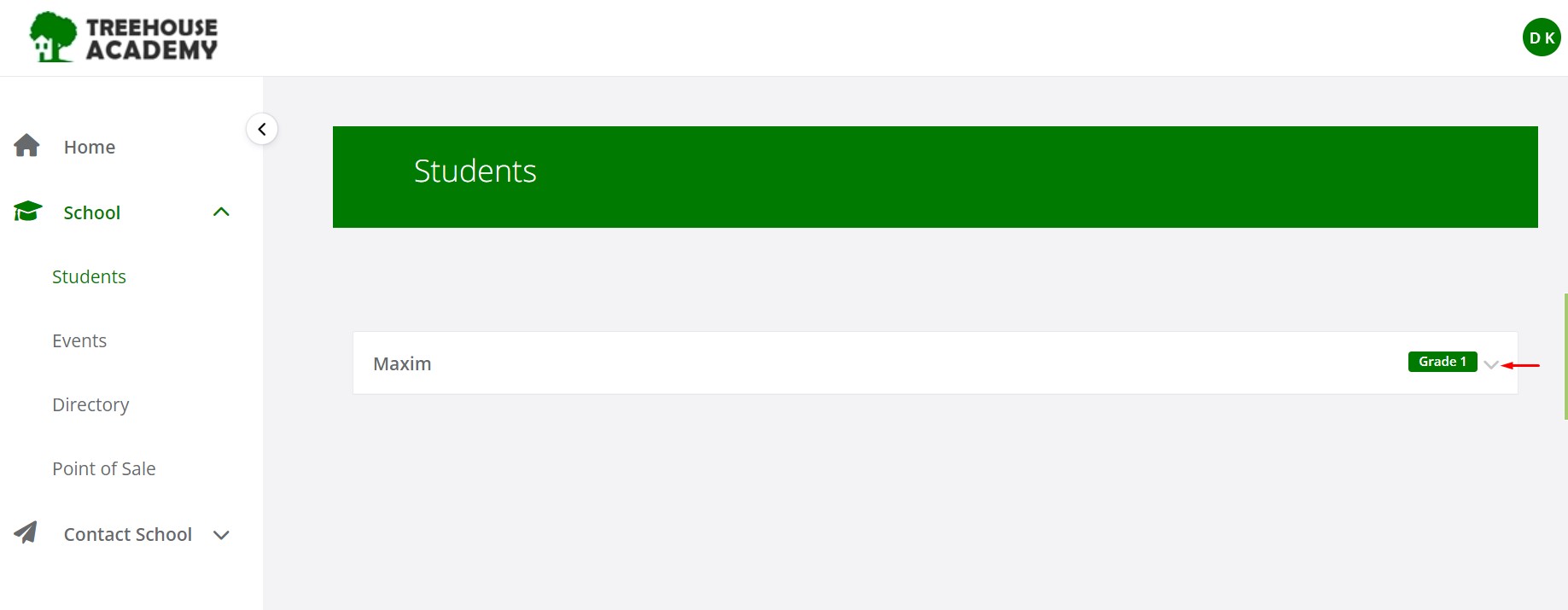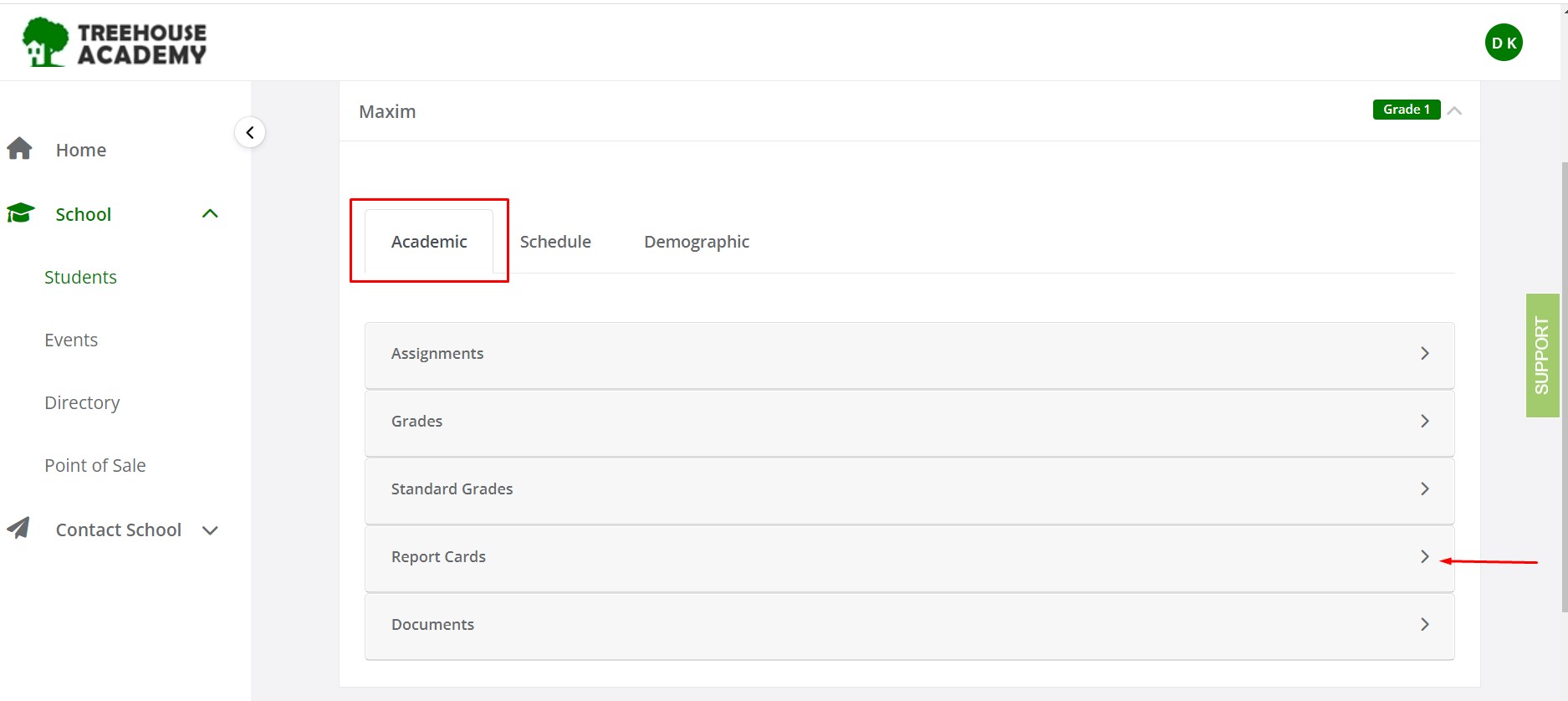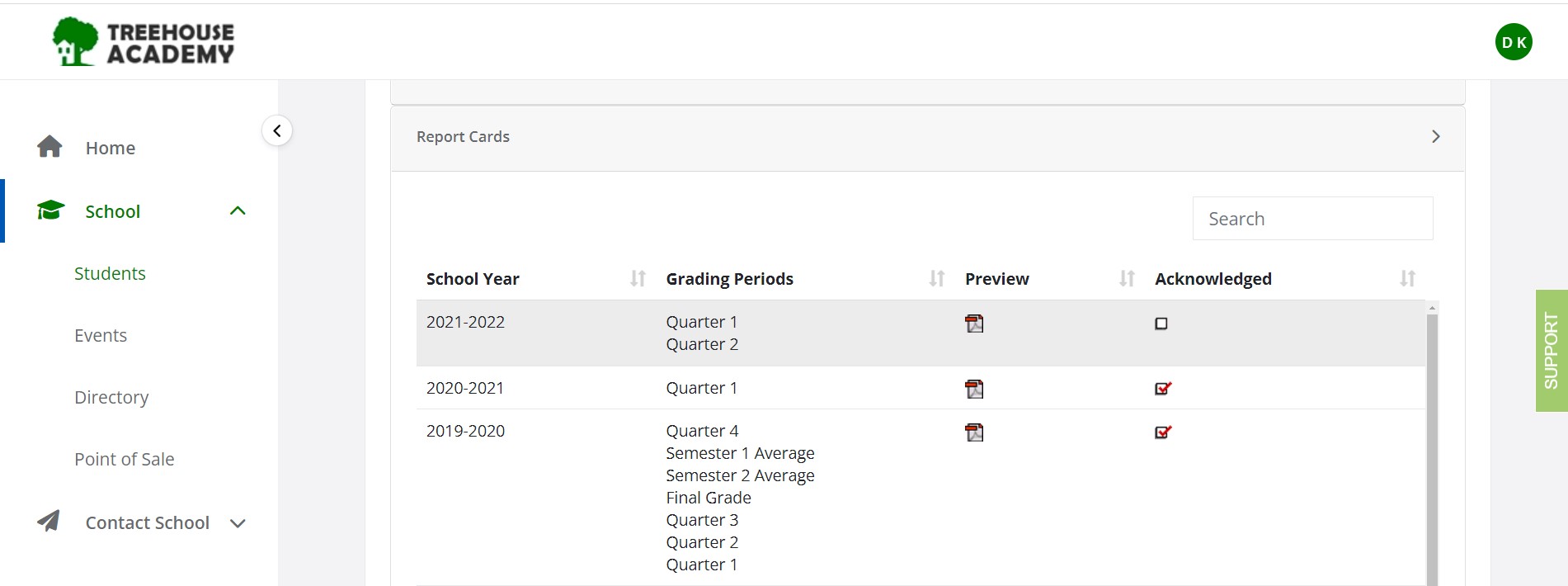Viewing Your Student's Report Cards in the Educate Parent Portal
Educate allows you to view your student's report cards once the school has completed and published them. This allows you to access the report cards at any time after they are distributed.
How to View Your Student's Report Card:
Log into Educate.tads.com/Educate/
1. Click on School and select Students from the left-hand menu.
2. Click on the student’s name.
The student’s information appears.
3. Under the Academic tab, select Report Cards.
The student’s Report Card information appears. Click on the PDF icon in the Preview column to view the report card.
*Optional: Once the report card has been reviewed, check the Acknowledged box. This will let the school know you have reviewed the report card!