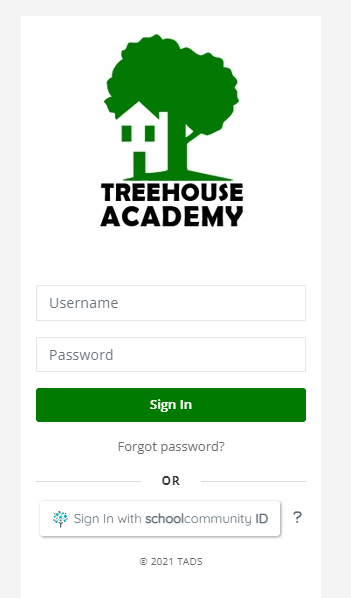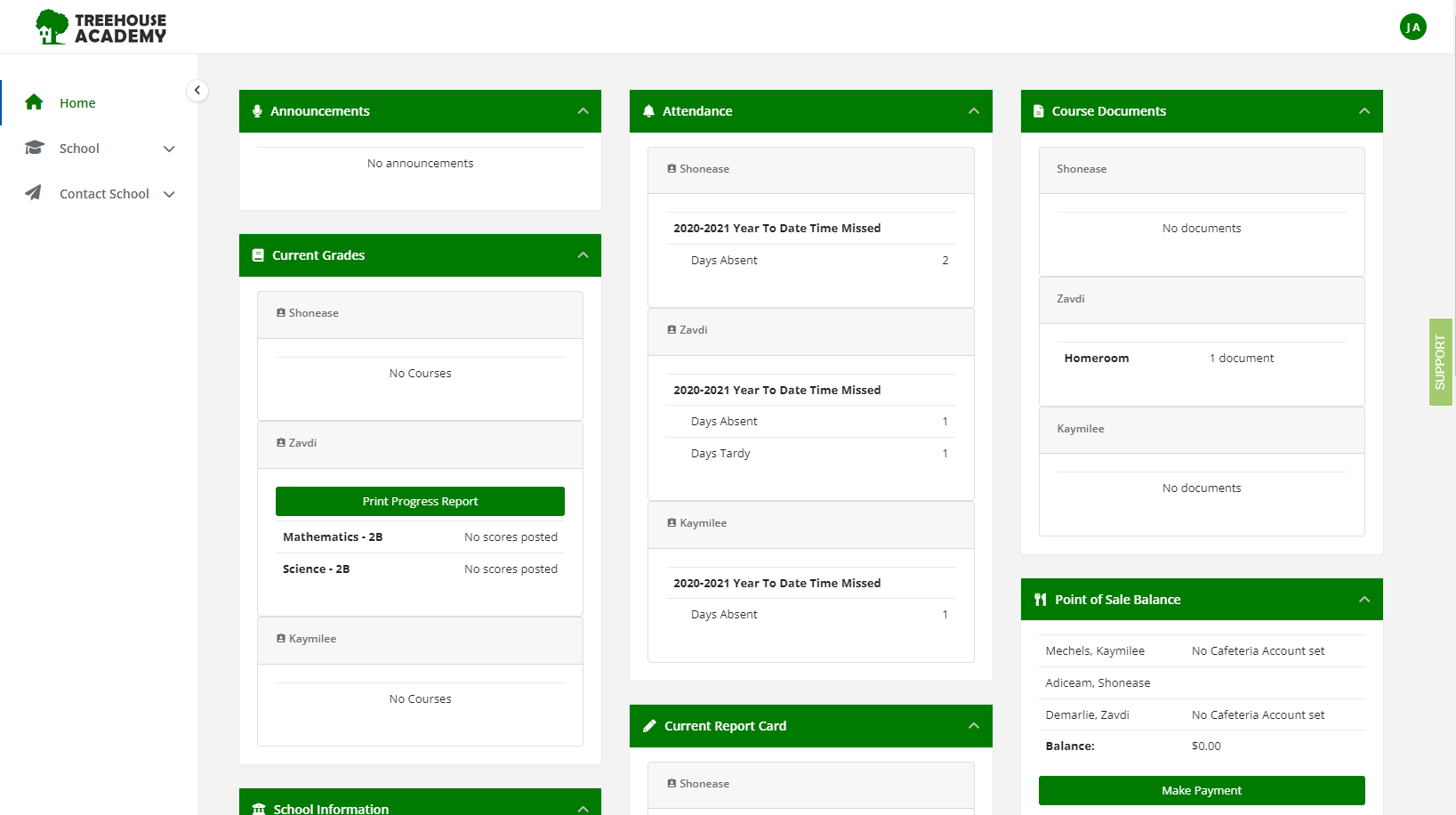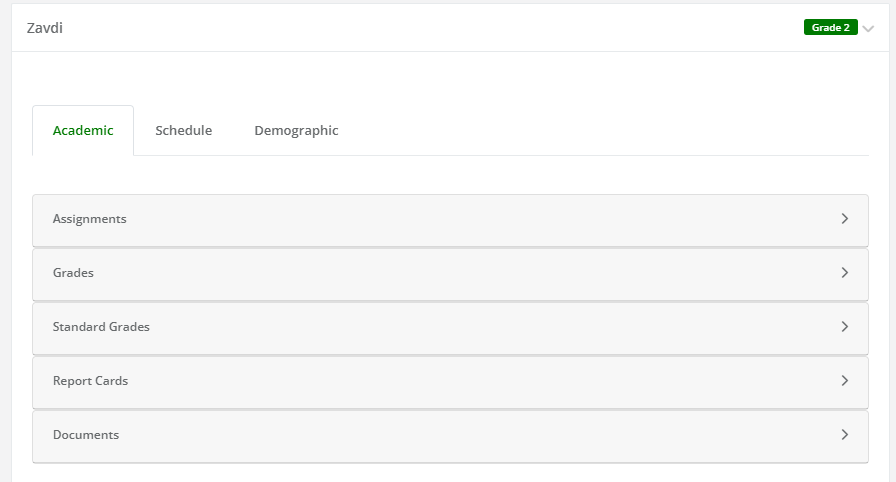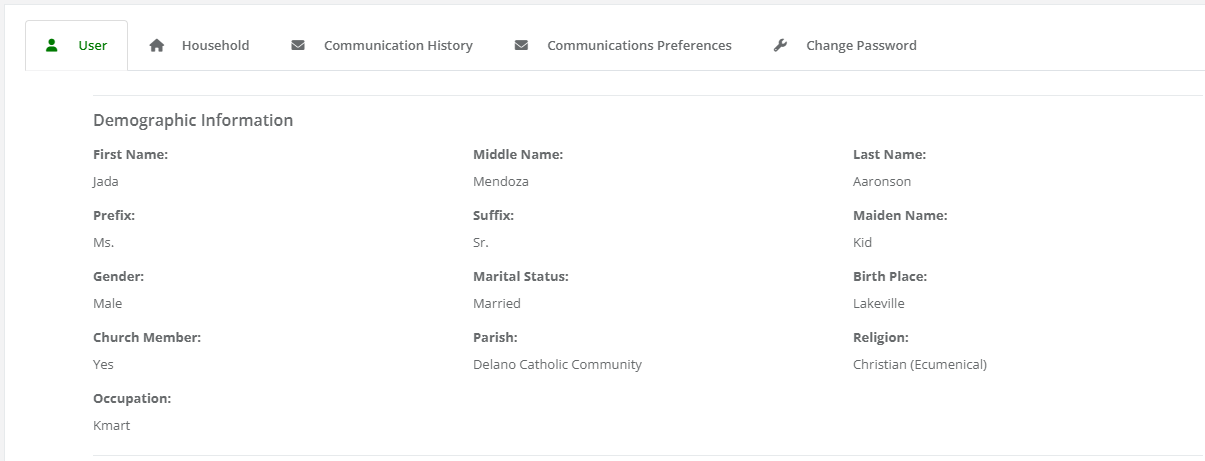To access the website, navigate to https://educate.tads.com and Sign In with your Username and Password.
If you do not recall your password, you can click the Forgot Password? link, or connect with your school to have it reset.
The Home page provides a quick overview of school and basic student information right when you log in. You can customize your view by clicking and dragging the sections, or widgets, to their desired locations. The Home page can always be accessed by clicking the Home button at the top of your screen.
The Students page provides additional and more detailed student information than displayed on the Home page. To access the Students page, click School on the left, and then select Students from the dropdown options. Student information is broken into three sections on this page: Academic, Schedule, and Demographic. Click the section you are interested in for further options, such as Academic for Assignments or Report Cards.
The Accounts page displays demographic information for yourself and your household and can be located by clicking your name in the upper right-hand corner and selecting Account from the dropdown options.
Frequently Asked Questions Please Note: If you are unable to view or edit specific information, it may be that your school does not currently have this feature enabled, or your security settings may need to be adjusted. For more information on when this will be available, or to have your security permissions adjusted, you will need to contact your school.