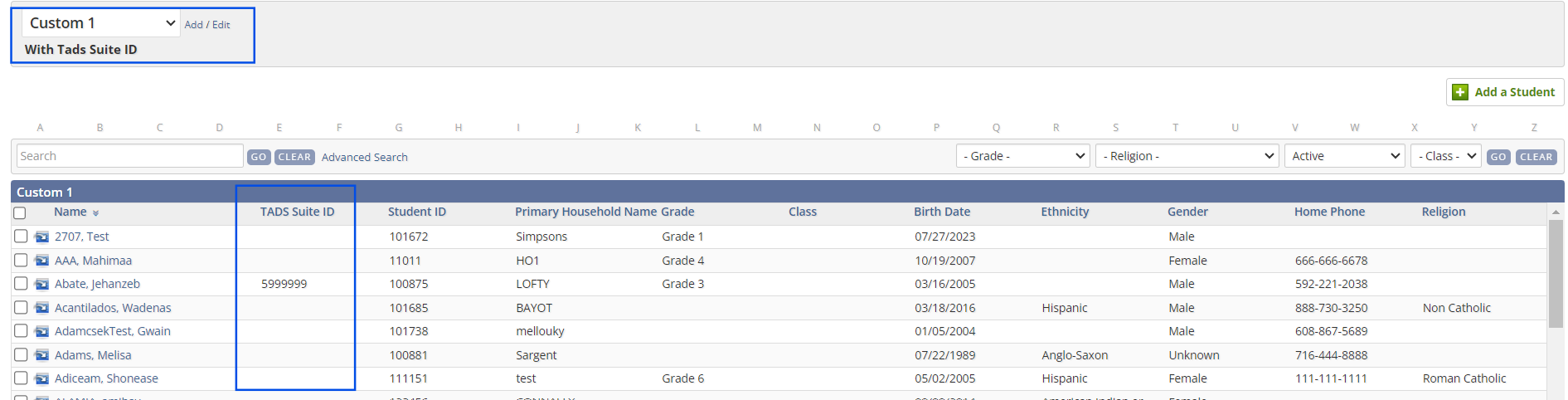TADS Suite ID
A universal identifier for a student in TADS Admissions, Enrollment, Tuition Management (TADS AETM) and Financial Aid. It is unique to a student record and spans across all TADS schools and school years.
TADS Suite ID is generated for TADS AETM students immediately when a student record is created, regardless of how the student is created, be it through a manual import, beginning an Admissions Application, or on import from Financial Aid.
TADS AETM and Educate has in-house integration, (check out the integration information here!) therefore we are bringing TADS Suite ID to Educate and displaying it in the following pages:
- Student Profile
- School > Student > Directory - Add Custom View
- Classroom > Student datatable
- Transactional Report > All Student Demographic report
- Tagged Report > Student Immunizations
- Tagged Report > Student Progress
Student profile:
School > Student > Directory - Add Custom View
Classroom > Student datatable
Transactional Report > All Student Demographic report
Tagged Report > Student Immunizations
Tagged Report > Student Progress
Standard score calculation modal
- Introducing the standard score calculation modal on the Finalized Grades page. This modal will show how the standard scores are calculated along with the method used to roll up the score from lower to higher standards.
- It shows the list of standards graded on each assessments along with option to download it as a pdf.
- This modal is introduced to both school and classroom modules so admins and teacher can access.
Finalized Page Improvements
- We are bringing the grade symbol to display against the percentage/numeric score under each grading period. This should ease teacher and admins to identify the student's grade at a glance. It's available under both student and standard views.
- Standard sort order in the student extended profile is updated to match the sort order in the setup page. You can continue to hover on the standard to read the complete sentence.
Live Chat Migration
We migrated our live chat service to Salesforce live chat. This is completed as per the recommendation to improve security on live chat. It exist on the same location i.e. Help > Live Chat, you will not feel much change from the user interface except for minor theme/color change.
Maintenance and Bug Fixes
- Addressed transcript pulling the next year enrolled grade instead of pulling the current school year.
- Updated MS SDS end points to label "Schools" as "Orgs" in the School Model to comply with oneroster specifications.
- Updated transactional reports school filter so that custom reports created by the school pulls data only from their respective school.
- Updated report card datatable in Classroom to show the household name in parenthesis if the household fag is checked while generating the report card.
- Removed unwanted formatting restriction from Tagged > Finalized Grades report, specifically from "column C".
- Admins can publish forms to "Households", we expanded forms reminder modal to list the "households" so admins can send reminders with ease.
- Addressed section setup page filters disappearing issue in the next school year.