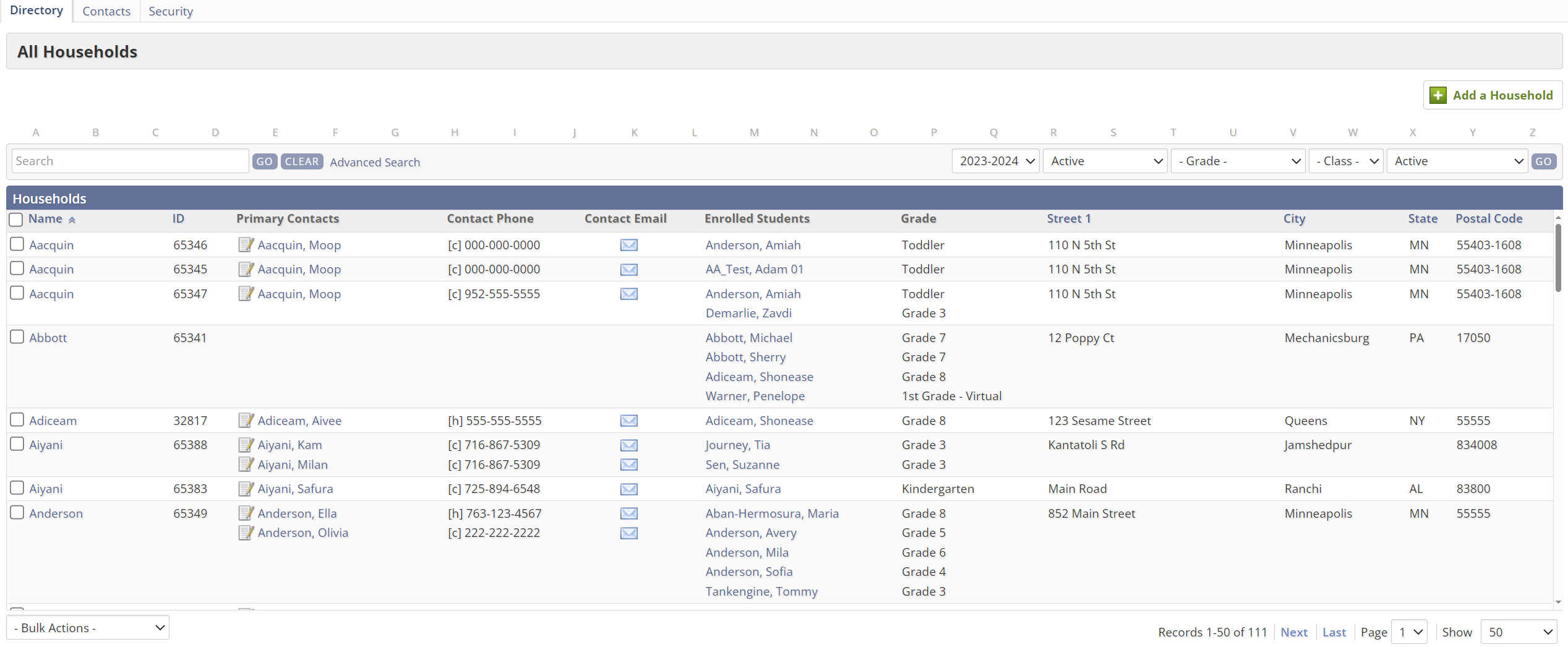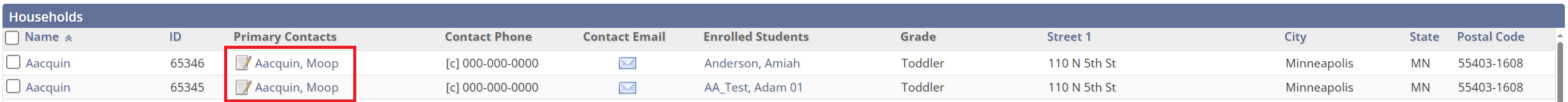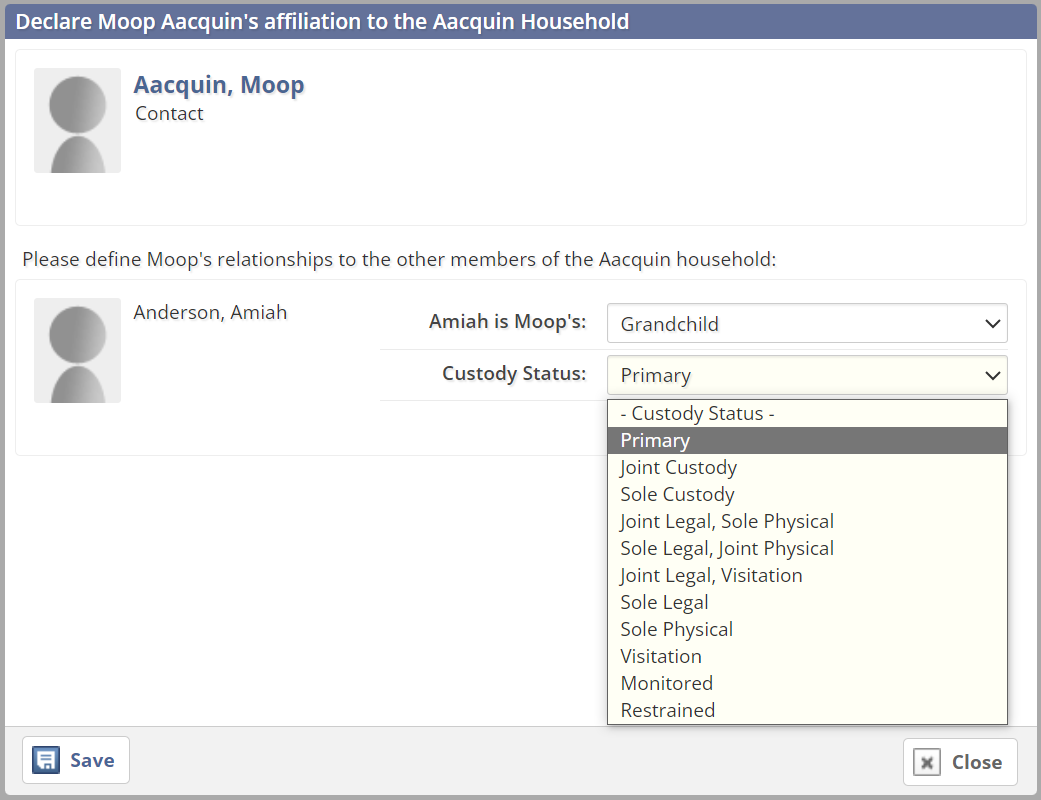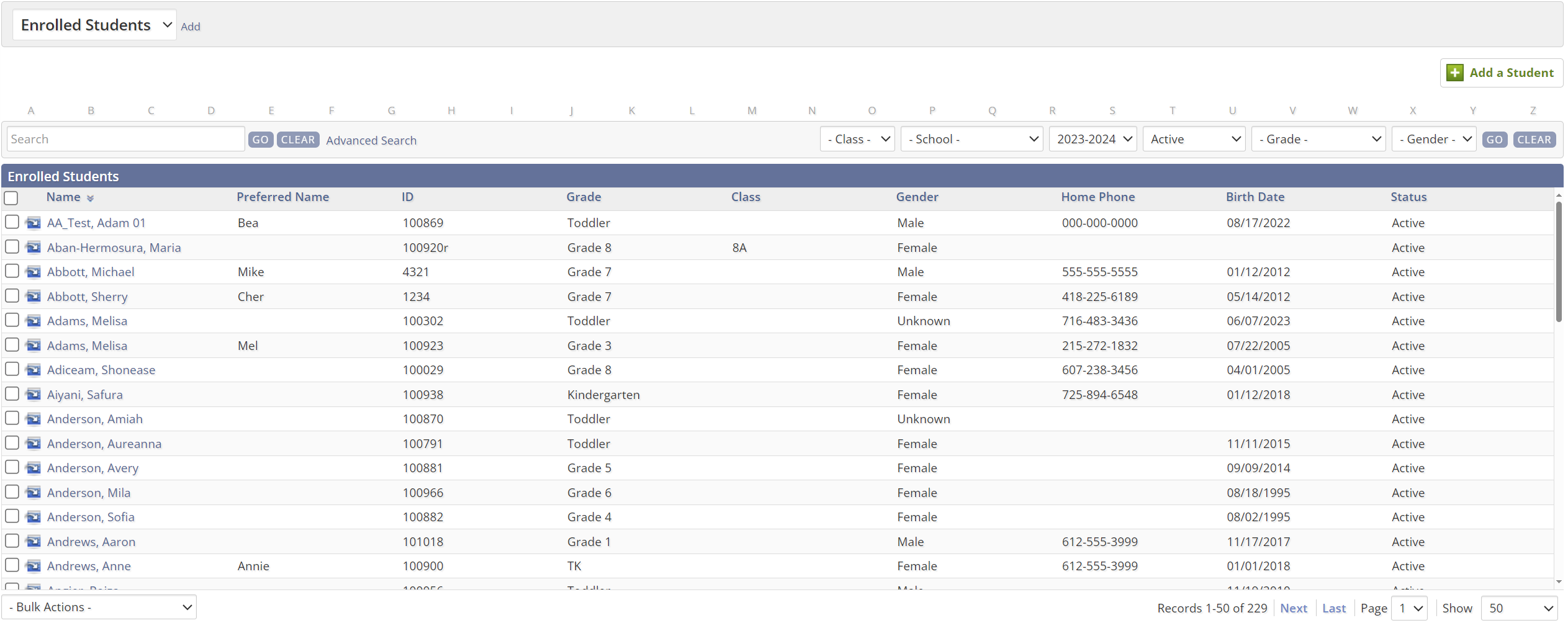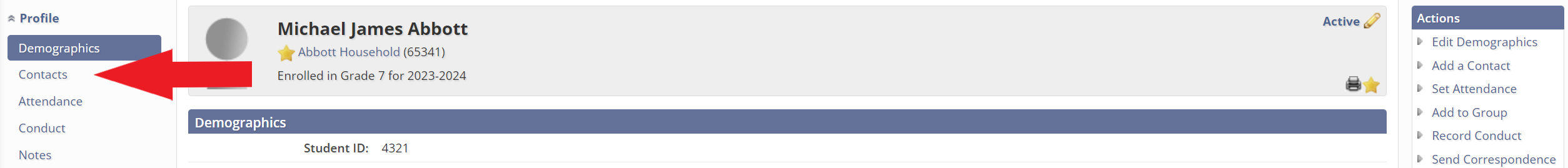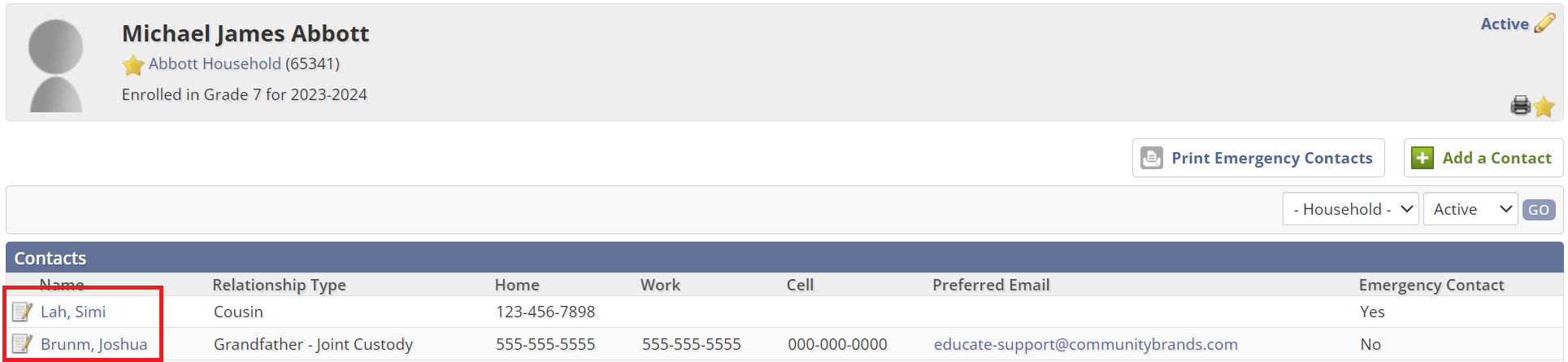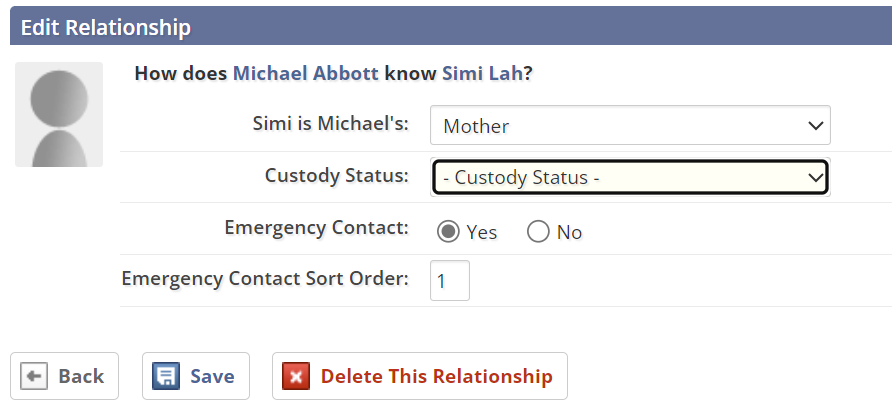Relationships with Custody Status
Not all relationships will allow you to set a custody status. You will be able to select a custody status when recording the following relationships:
- Parent (mother/father, daughter/son)
- Step-parent (stepmother/stepfather, stepdaughter/stepson)
- Aunt/uncle
- Grandparent (grandmother/grandfather, granddaughter/grandson)
- Sibling (sister/brother)
- Advisor/advisee
- Ward
- Guardian
- Agency
Access to the Household Portal by Custody Status
Access to Educate Household is decided both by permission groups and custody status; having a specific custody status can restrict a contact’s level of access to information, but it cannot increase access to information past what is set up in the permission groups. For example, if you do not allow any permission groups to view grades through Educate Household, a different custody status will not allow people to view grades. However, if you do enable grades for contacts, a contact may be restricted from viewing grade information if they have only visitation rights.
The following custody statuses will allow the contact to log in to Educate Household (if the contact is provided with a username and password) and see all information about the student (based on permissions and school setup):
- Primary
- Joint Custody
- Sole Custody
- Joint Legal, Sole Physical
- Sole Legal, Joint Physical
- Joint Legal Visitation
- Sole Legal
- Sole Physical
The following custody statuses will allow the contact to log in to the system (if provided with a username and password), but will only be able to view basic information that is not directly related to the student, such as events on the calendar, finance, and cafeteria information:
- Visitation
- Monitored
- Restrained
Setting Custody Status from Household
- From the Educate School Module, click the Households tab.
- A list of households appears.
- Filter and find the desired household.
- Next to the contact’s name, click the paper/pencil icon.
- A modal will appear. Select the correct statuses for each member within the household from the drop-down menu and save.
Setting Custody Status from the Student
- From the Educate School Module, click the Students tab.
- A list of Students appears.
- Filter and find the desired Student.
- Click on the Student's name.
- Click Contacts on the left-hand side of the screen.
- Next to the contact’s name, click the paper/pencil icon.
- Select the correct statuses for the Student and Save.
Questions or Concerns?
Please reach out to the Educate Support Team at educate-support@communitybrands.com or by phone at 1-888-730-3256!