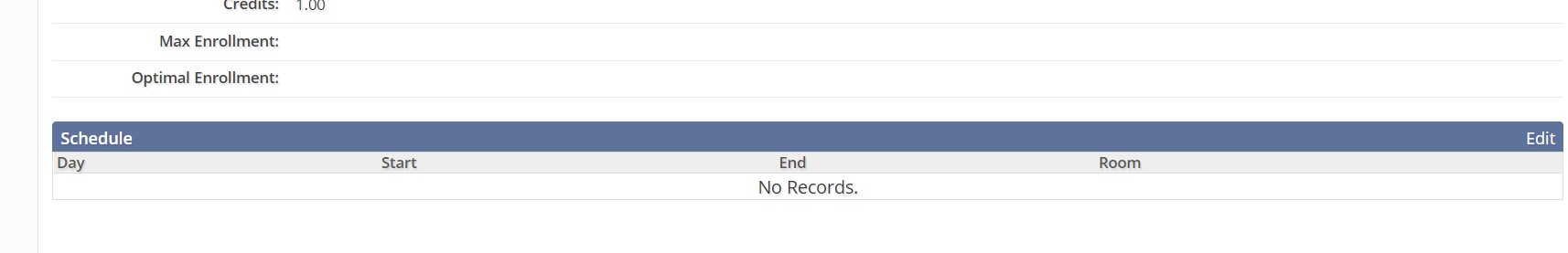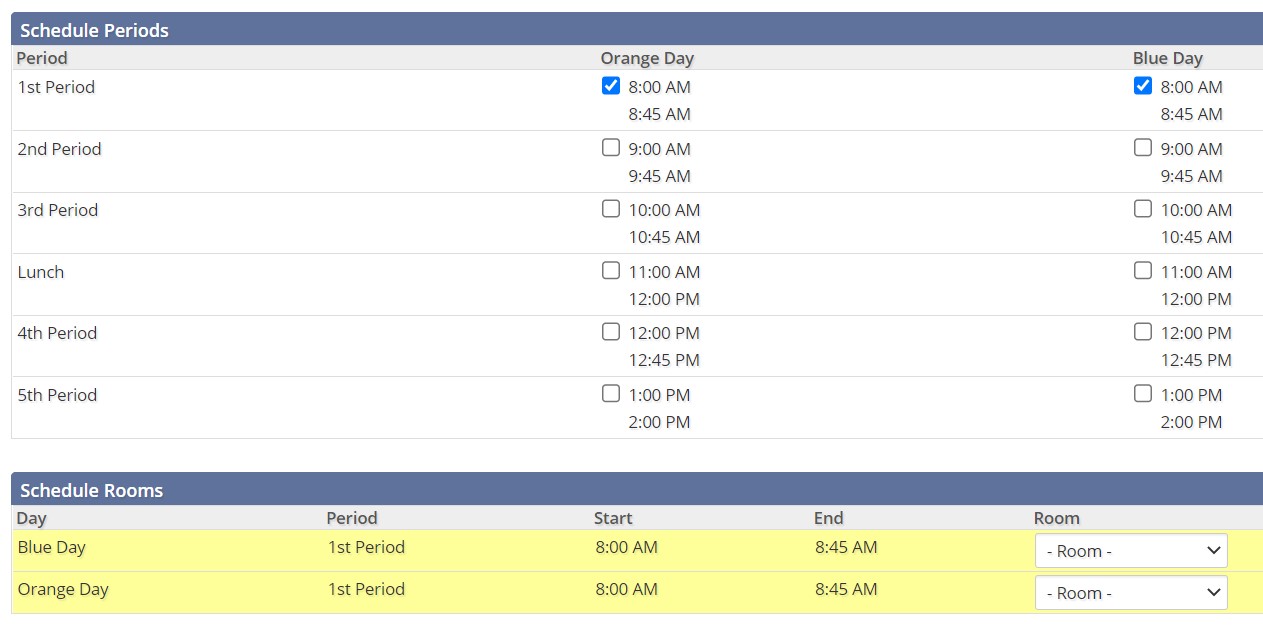Done Building Your Schedule?
If your school is setup to use periods, individual course sections need to be assigned to the periods. This article will walk you through this process step-by-step!
How to: Map Periods to Sections
1. Starting in the School Module, select the Instruction tab.
2. Select the course, by clicking on the name.
3. Select the course section by clicking the paper/pencil icon next to the section name.
4. Scrolling to the bottom of the page, you will see a Schedule header.
5. Click "Edit" on the blue header.
6. Check the box(es) next to the periods that the course section takes place. If your school uses rooms, you will select the room from the drop-down menu after selecting the periods.
7. Save.
Questions or Concerns?
Reach out to the Educate Support team at educate-support@communitybrands.com!