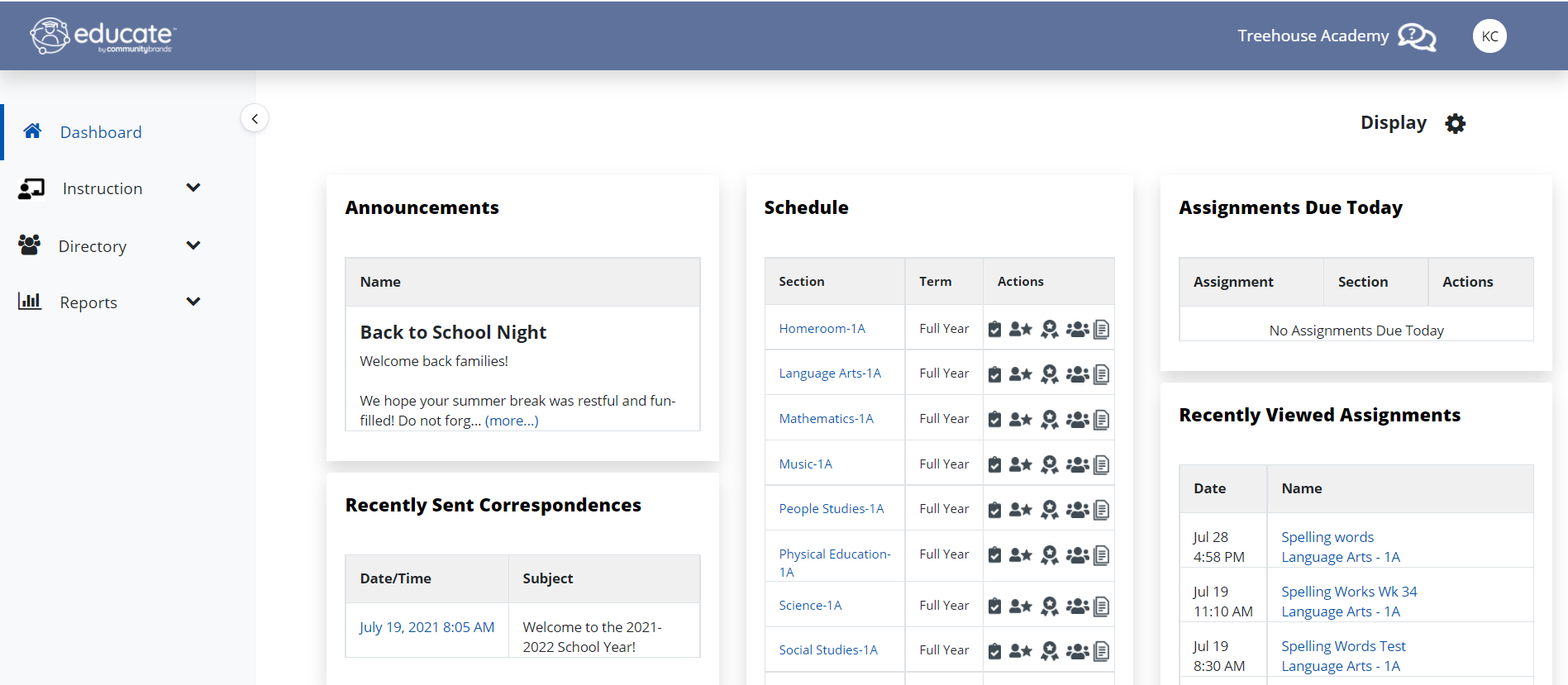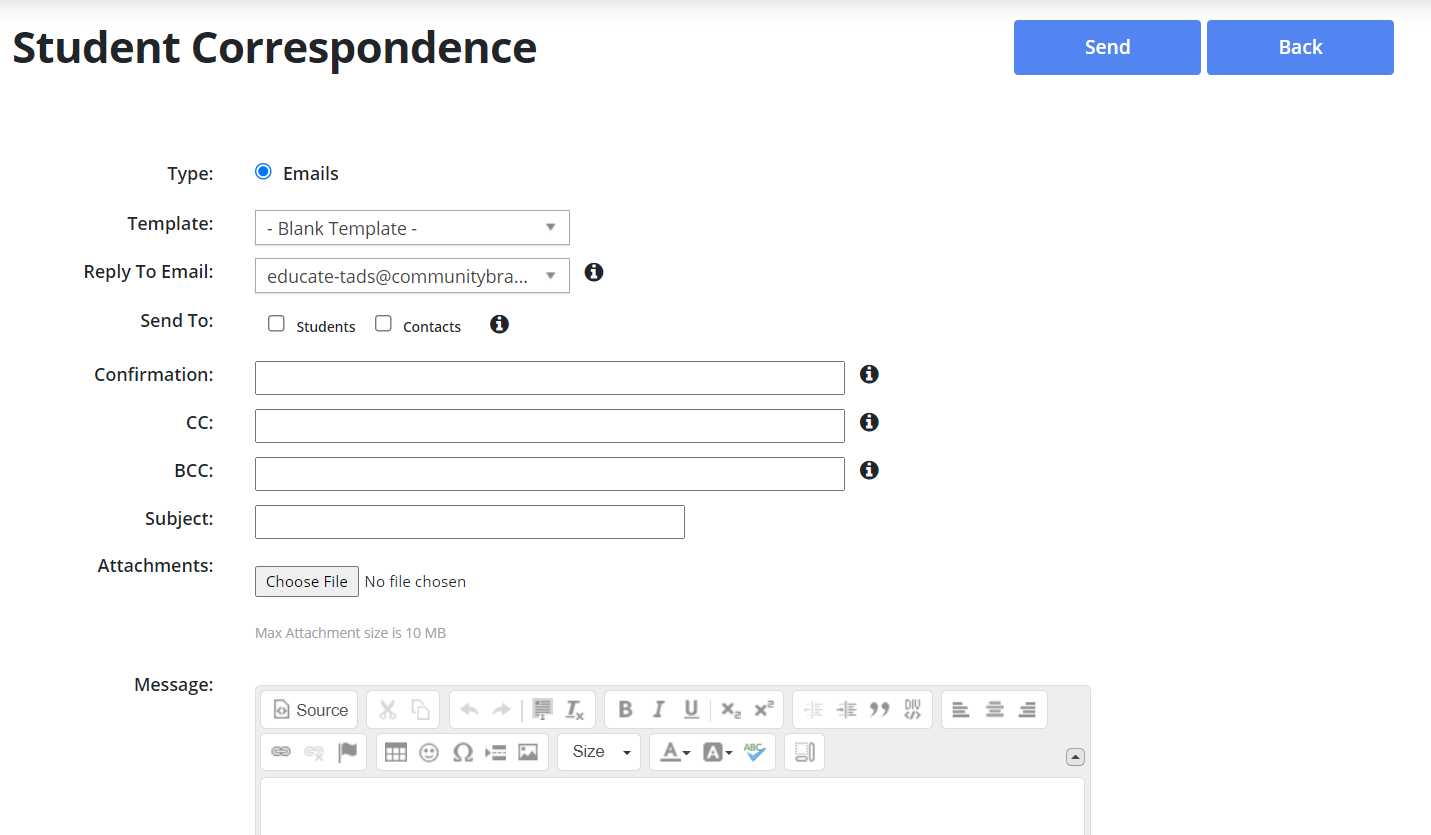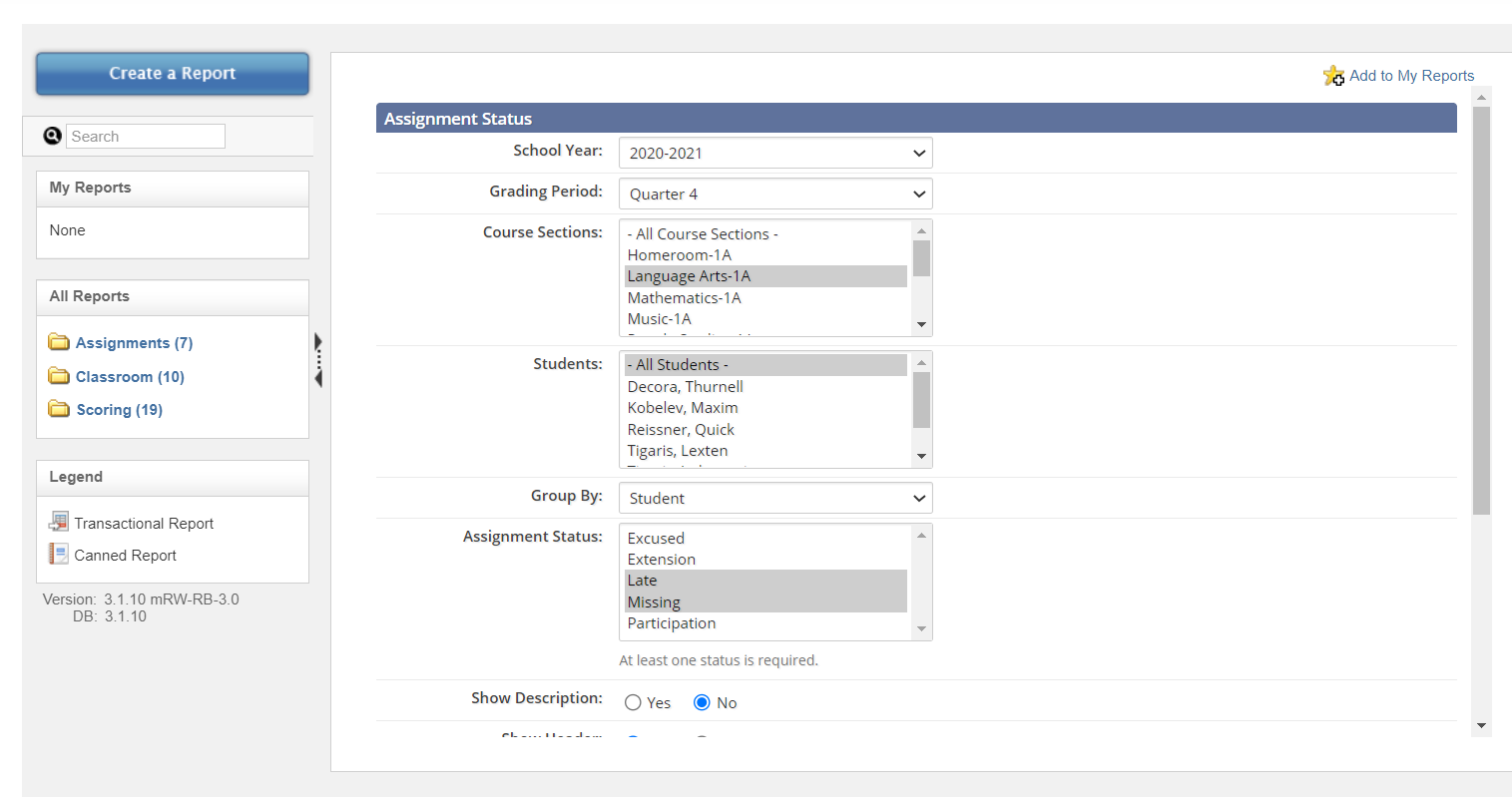Sign In
Using the email sent to you with your Username and Temporary Password, sign in to
educate.tads.com
Introduction to Dashboard and Widgets
Instruction
• Overview
This section provides an overview of the course properties and setup.
• Documents
This section allows you to upload documents related to this course, such as a syllabus or teacher notes. These documents are available to the teacher through the Classroom module, the documents are also shared to the Household portal for students and families.
• Students
This section provides a list of every student enrolled in this course.
• Staff
This section lists all staff associated with this course, including the primary teacher and any additional staff.
• Announcements
This section allows you to post announcements to the dashboard of target groups (i.e. Parents, Students). Use this section as an additional method of communicating with your students and their families.
• Attendance
This section allows you to record attendance records for your students, either by homeroom for daily attendance or by course for section attendance.
• Assignments
o Assignment Categories
o Building Assignments
• Gradebook
In this section you will enter the grades received for assignments. 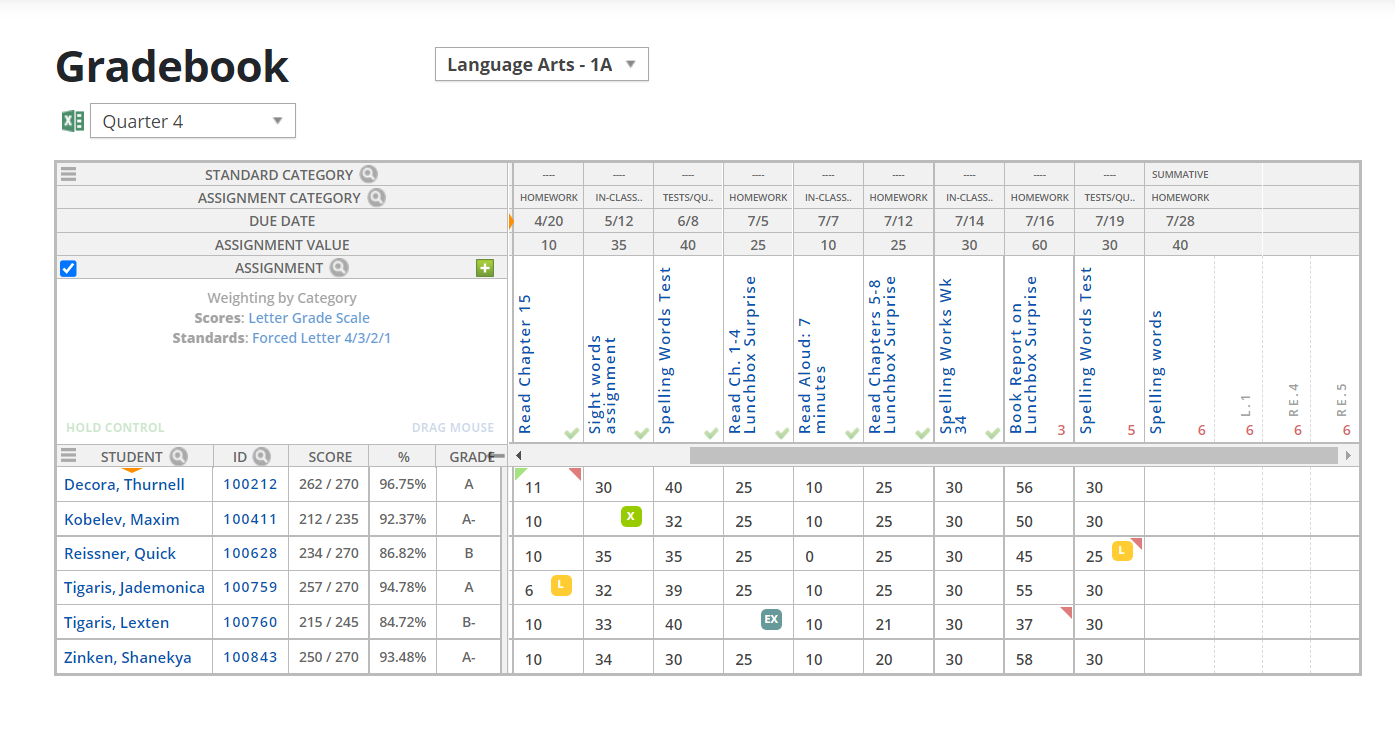
In this section you will finalize the grades and comments for report cards.
Directory
• Student Directory
This section displays a list of all students whose profiles you have access to. You can use this page to view information about your students, or to send correspondence to multiple students/families.
• Staff Directory
This section displays school contact information for all staff at your school. You can select your name to edit your demographic details, view your sent correspondence, schedule and predefined comments.
• Report Cards
This section displays all report cards which you have access to.
Reports
• Transactional
• Canned
• Tagged
Help Resources
• Live Chat - Support Hours 8:00am-5:00pm Central
• Walkthroughs
• Knowledgebase