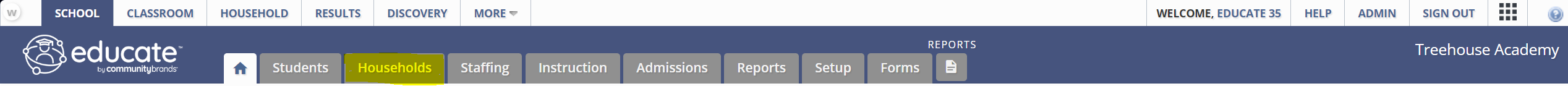The Student Directory is a valuable tool for teachers, offering them access to essential contact information for students and associated individuals, along with the convenient ability to send emails. This includes email addresses and phone numbers. To ensure the directory's effective use, please adhere to the following guidelines:
- Household Connection: Contacts will only appear in the directory if they belong to the same primary household as the student. For students with split households, contacts must be added to a single household to be visible in the directory.
- Custody Status: Contacts must have the correct custody status to be listed in the directory. However, even if a contact isn't listed, they'll still receive relevant emails if their custody status is accurate.
- Primary Household: Contacts and students must have the Primary Household flags checked.
How to find the Primary Household listed for the student
- Navigate to the school module.
- After selecting the module, you will be brought to the Dashboard.
- Click on the "Students" tab.
- Locate and click on the Student's name.
- Hint: You can use the filters at the top right of the directory to locate the student easier.
- The primary household will be clearly identified under the student's name, marked with a gold star.
- Example: The Primary Household for Mike James Abbott is the Abbott Household
How to select a Primary Household
- Navigate to the school module.
- After selecting the module, you will be brought to the Dashboard.
- Click on the "Households" Tab.
- Find and click on the Household's name.
- Hint: You can use the filters at the top right of the directory to locate the Household easier.
- On the left-hand side of your screen, navigate to either "Students" or "Contacts", depending on which flags are not checked.
- Make sure the Primary Household box is checked and hit Save.
By following these guidelines, teachers can effectively utilize the Student Directory to access important contact information and enhance communication.
Questions or Concerns?
Please reach out to the Educate Support Team at educate-support@communitybrands.com or by phone at 1-888-730-3256!