Need to set up your Google Classroom integration? Use this guide!
1. Can I integrate my existing Google Classroom courses with my Educate account?
Yes! You can use the guide here to sync your Educate account with existing Google Classroom courses.
2. Why aren't my assignments created in Google syncing to Educate?
Only assignments created in Educate first, with a due date in the future, will sync with the integration. Assignments created in Google first will not sync to Educate.
3. Why is the due date/time different for my assignment in Google?
Due to Google Classroom integration rules, you will see a discrepancy with assignment due dates when syncing into Google Classroom. This is because all assignments are synced into Google Classroom with their due date determined by the schools’ time zone, but also based off an 11:59 MDT deadline.
For example, an assignment with a due date in Educate of 9/17/2021 will be synced into Google Classroom with a due date of 9/18/2021, because at 11:59 pm Mountain Time, it is 1:59 am the following day in states with the Eastern Time Zone. We are not able to adjust this time stamping, as it pulls directly from Google Classroom integration rules, so you may instead elect to inform students that the deadline listed in Google Classroom may not be accurate, and that the due date listed in the Educate Household Portal will reflect the accurate due date.
4. Can I grade with standards-based grading in Google?
Unfortunately, Google only offers scores-based grading. Standards-based assignments cannot be graded via Google Classroom.
Questions or Concerns?
Reach out to the Educate Support team for assistance!