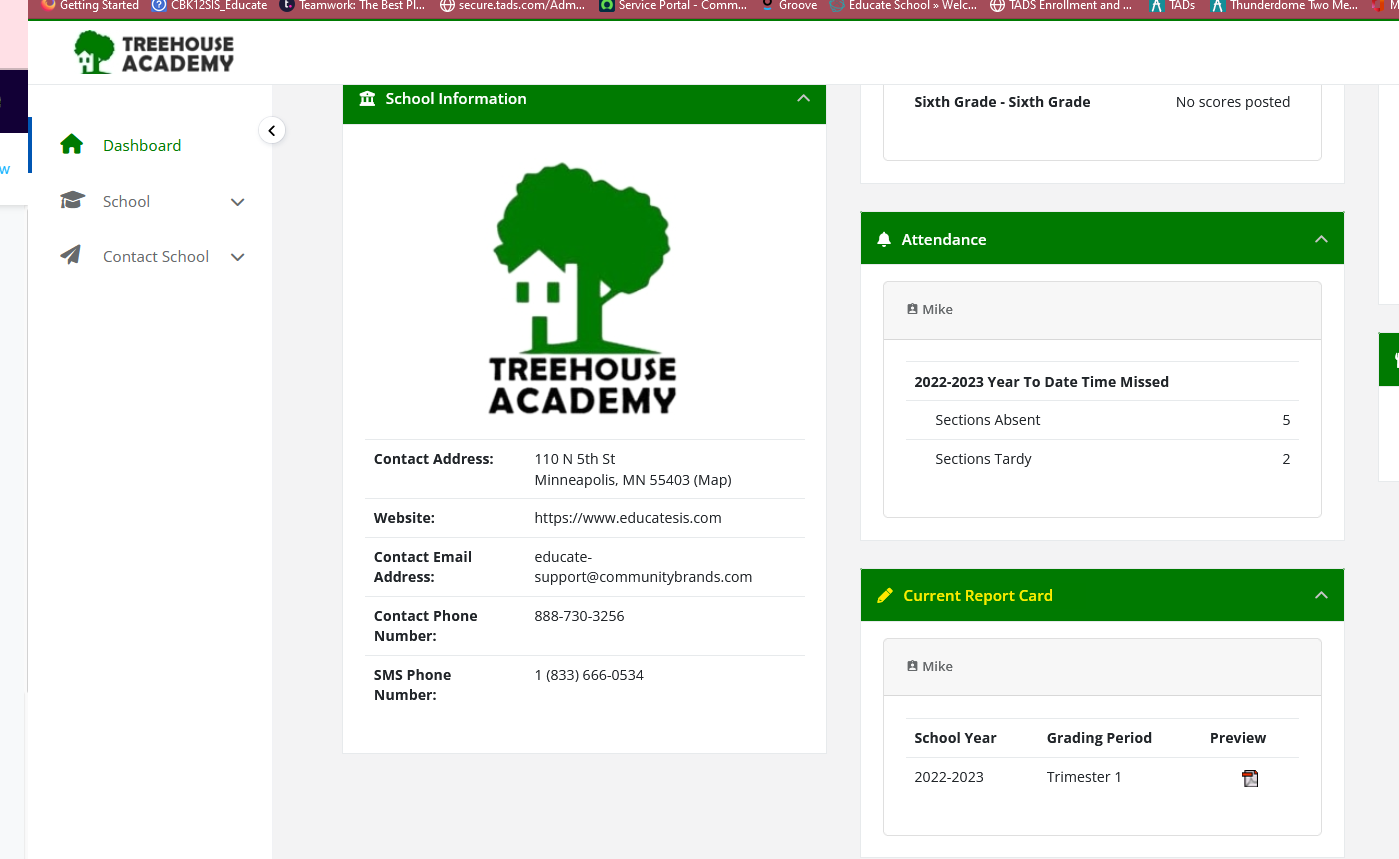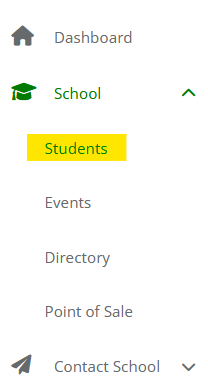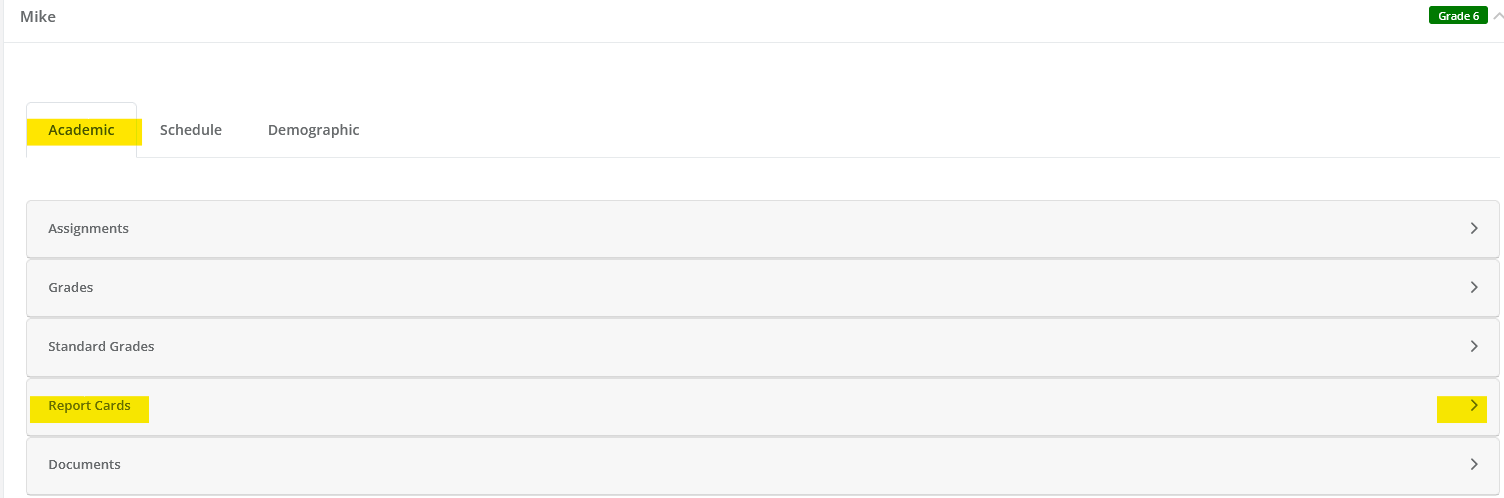When report cards are published by the school, You can view them directly from the parent portal.
1. Log into Educate.
2. If you have the appropriate access privileges, you will be able to view the report card directly from the main page. (if you do not see the report card on the main page, please contact your school's administrator for assistance).
Additionally, to access the report card, you can follow these steps: navigate to the "School" section in the left-hand menu, then select "Students>>academics,>>Report Cards, and finally click on "Preview." Once you open the report card and review its contents, you can click on the 'Acknowledge' button located at the bottom of the page. By doing so, the school will receive confirmation that the report card has been viewed by the parent.
For questions or concerns, please contact your school's administrator.