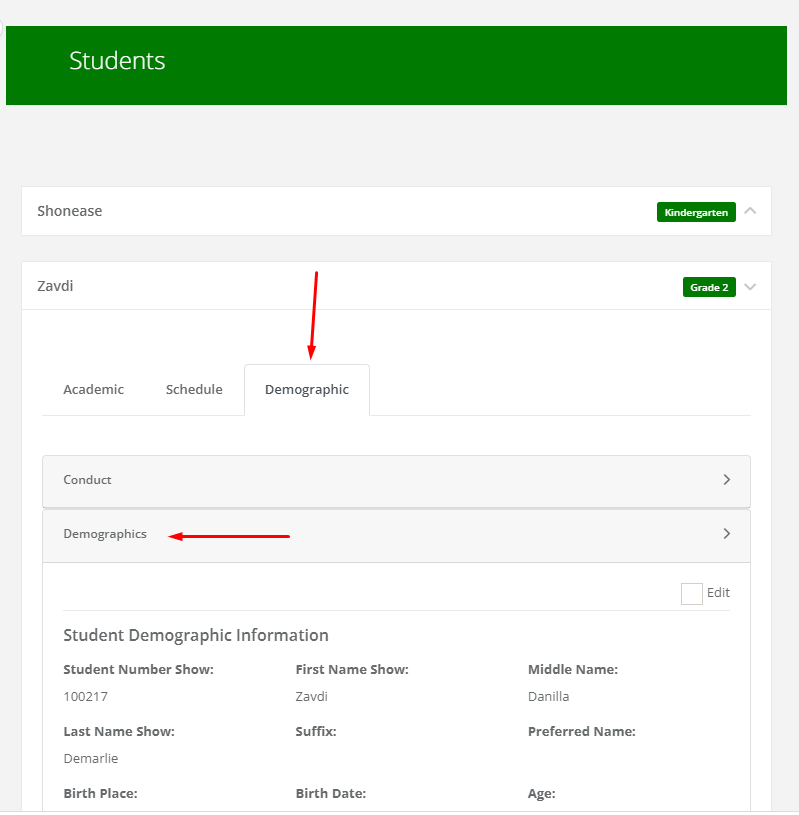Parents can view demographic information about each student in their household. This allows you to check the information the school has about your students and ensure it is correct.
- Log in to Educate Household. The Dashboard page appears.
- Click the School tab. From the dropdown menu, click into Students.
- The Students page appears. Click on Demographics.
Click on the Expand icon next to the Demographics dropdown menu.
- To edit Demographic information, check the box next to Edit.
- When complete, click Save Student Information.
The student’s demographic information is now updated.