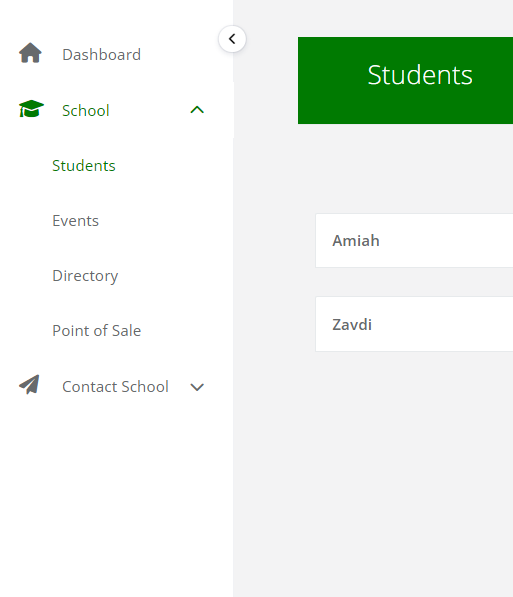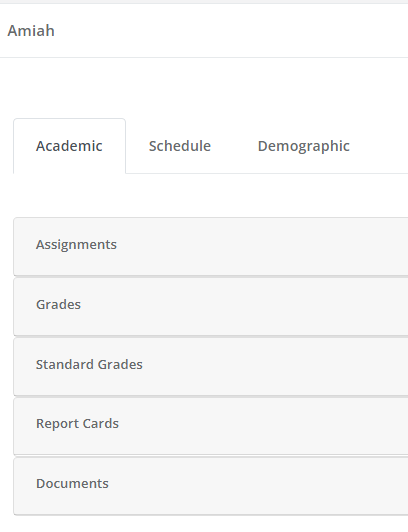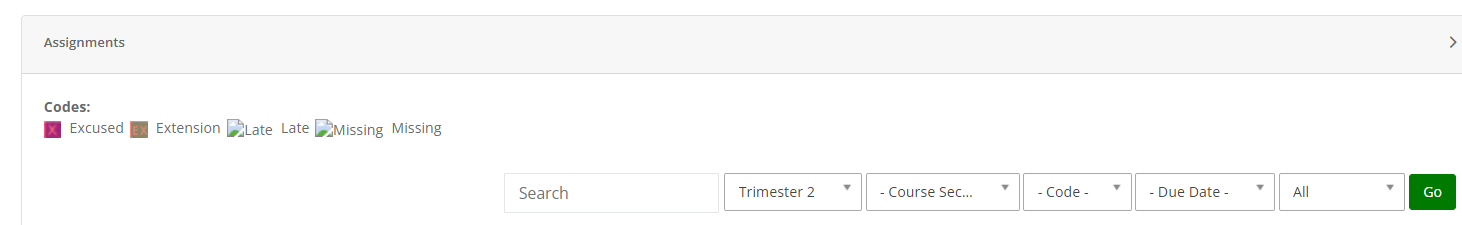There are several places within Educate to view assignments assigned to your child. Links available on the home page allow you to open a new window with a summary of the current assignments and the due dates. A list of more detailed assignments are available from the student's profile under the School tab>>Students.
Click on the drop down menu at the right hand corner of the student's name.
Click the > on the Assignments page.
A list of assignments will appear that is assigned to the student.
On this page you will be able to filter for specific assignments and due dates.
To view more detailed information about an assignment, click on the assignment name.
Note: For assignments graded with scores, you will see the grade in the Grades column. Clicking this grade will bring up a window with the grading scale being used.
For assignments graded on Standards, you will see the number of standards being assessed in the Grade column. Clicking this number will bring up a window listing the standards associated with the grade. From here, you can click the grade standard to view the grading scale.