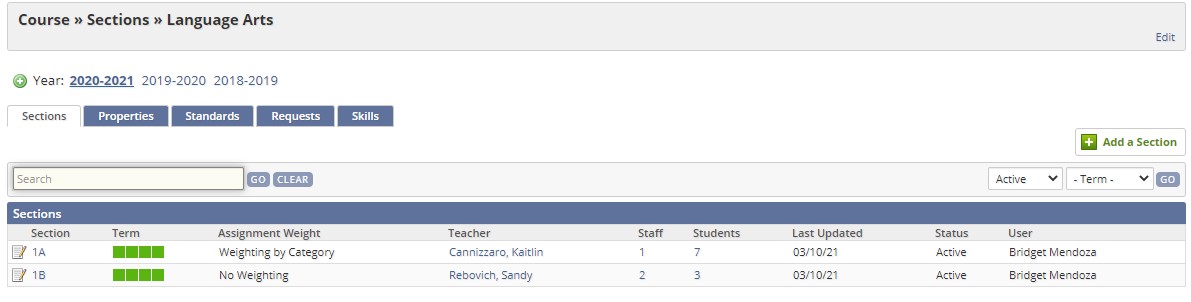Viewing Sections within a Course
Updated on March 10, 2021
Viewing Sections within a Course
- From a course record, you can view a list of all sections of this course.
- In Educate School, select the Instruction tab. The Instruction tab opens, with the Courses page displayed by default.
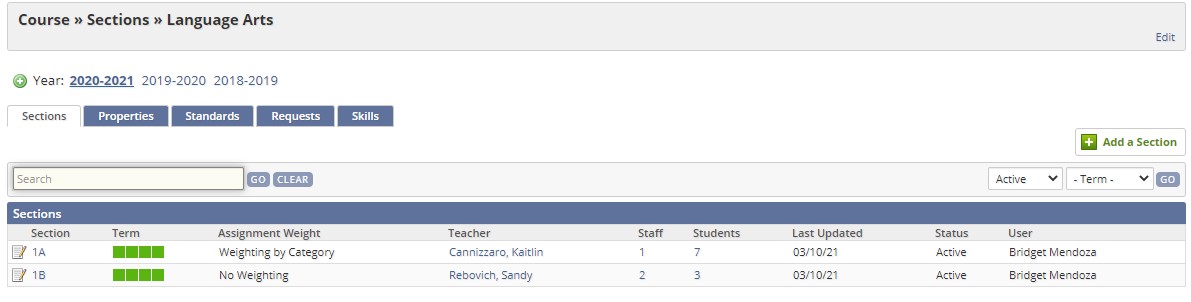
- In the Courses page, open the desired course. The course opens, displaying the Sections tab with a list of all sections for this course.
- If needed, from the top of the page, select the school year for which you want to view sections.
- To view a quick summary of information about the section, click the linked section name or number.
- To open the section, click the View and Edit icon