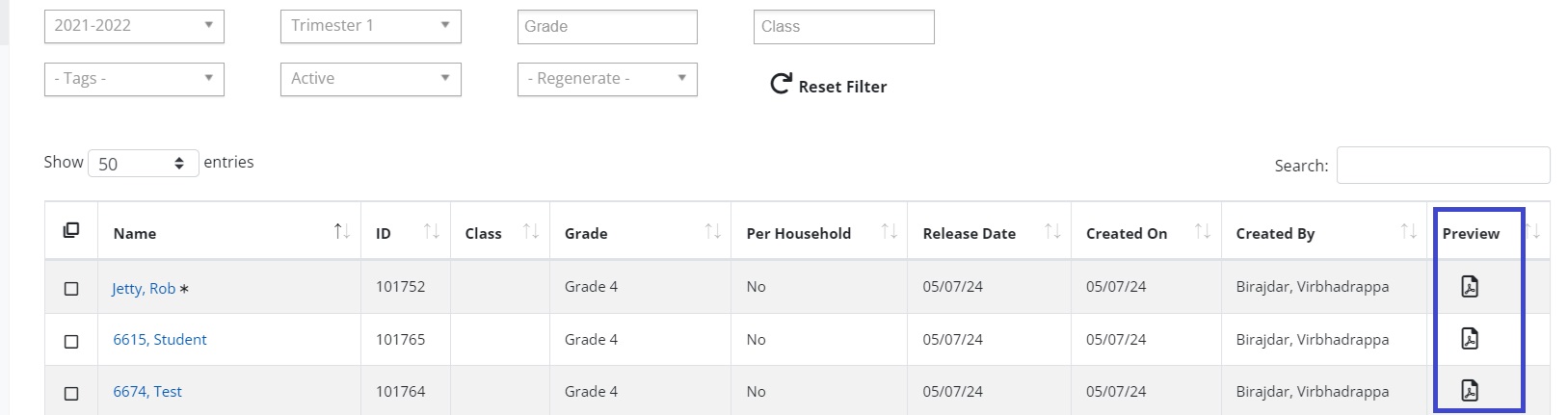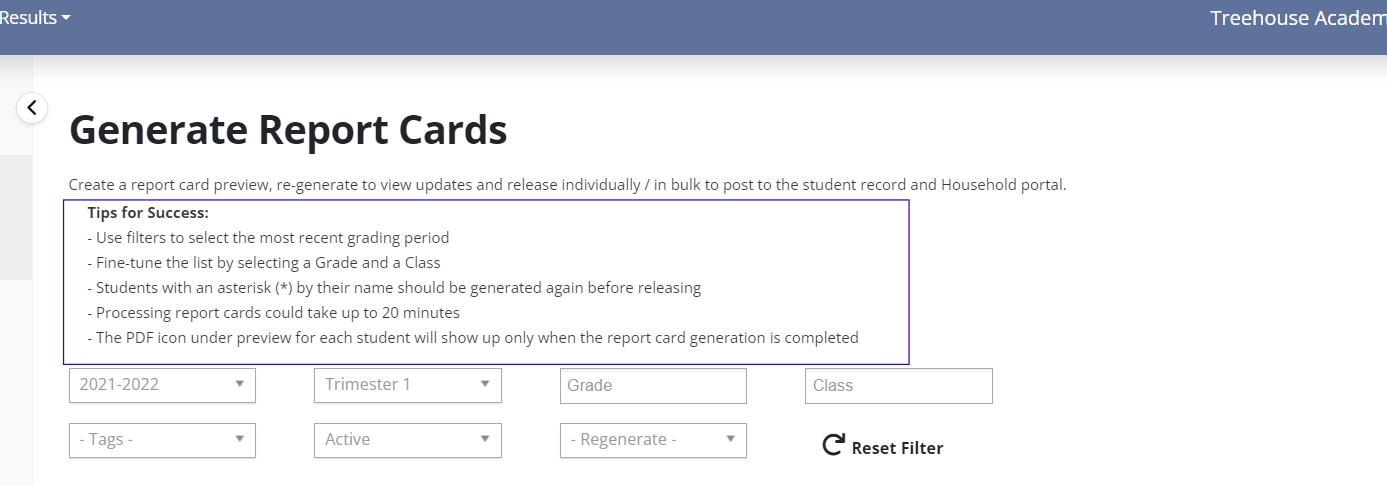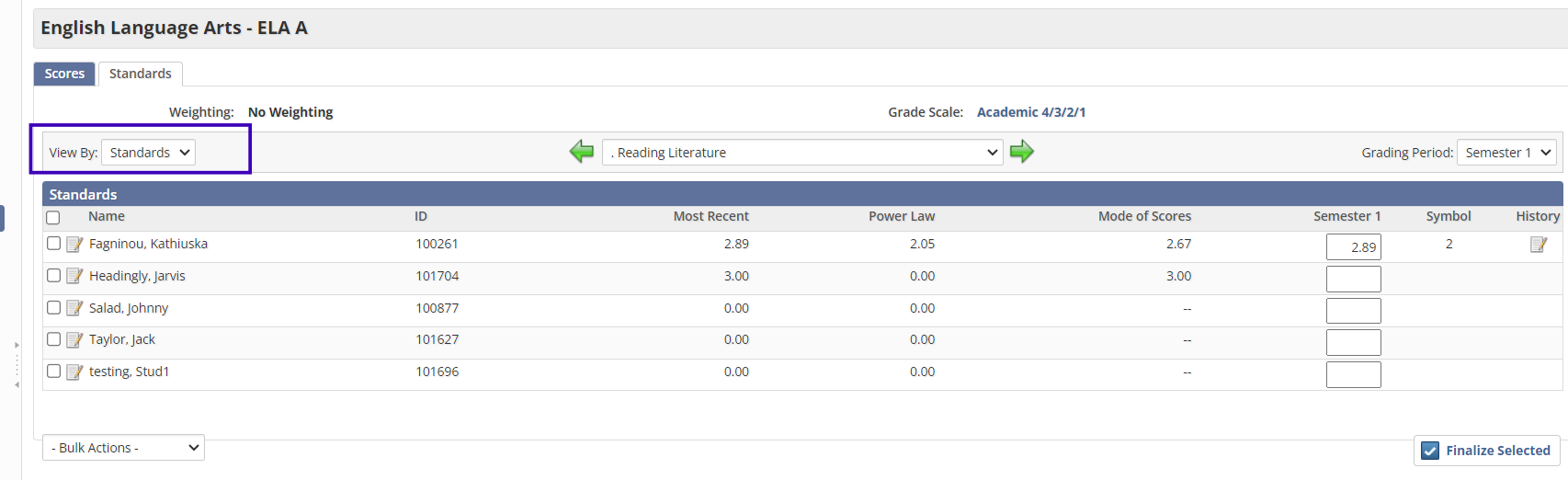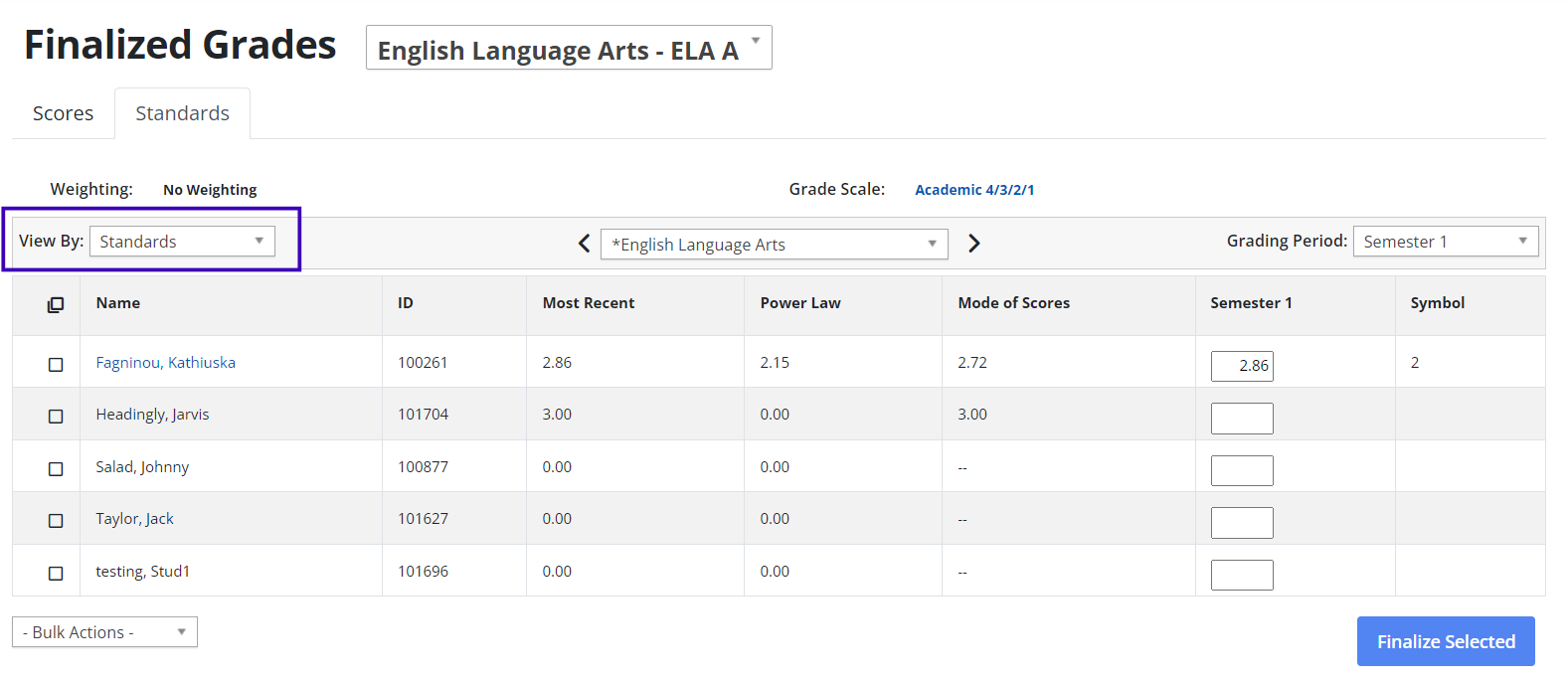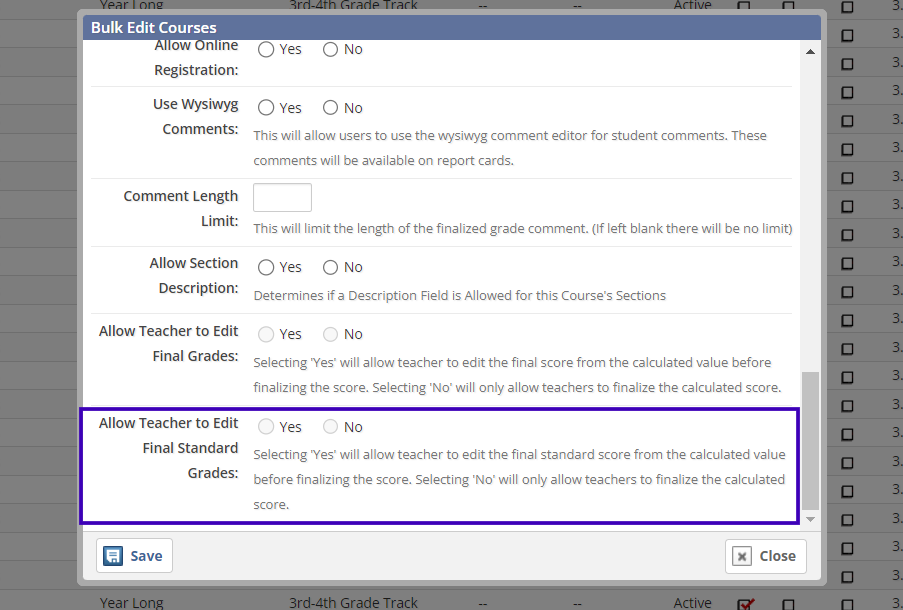Report Card UI/UX improvement:
- We have introduced a progress icon on the report card generation page, it will appear on the right hand top corner of the screen. For additional clarity, it will also show the number of report cards still in processing. Here is a sample
- The PDF icon under preview for each student will show up only when the report card generation is completed.
- We have updated the help-text in alignment with these changes.
- All the above changes is applied to both admins and teacher view (the Result and Classroom module).
Advance Clever alert process:
- We added additional logic and improved the internal process to track Clever validation alert. This will ensure that we have enough details to actively troubleshoot data sync failure for any given school.
Added 'Standard Based Grading' flexibility on additional pages
- In the Finalized Grades page, we have added the 'Standard Based Grading' flexibility on "View by Standard" mode.
- This is applied for the teacher's view in Classroom module as well.
- Admin can bulk apply/remove teacher permission to edit the final standard grades. This flag is also available to admins while adding a new course.
Standardized name format in Report Card and Transcript:
All the Report Card and Transcript pages are updated to render the student's name in "Last Name, First Name" format. This is for consistency, clarity and easy to use values in all these pages.
Bug Fixes:
- 'Allow teacher to edit final grades = No' is handled to save accurately under course properties.
- Attendance datatable in Result module is handled to render the missing days accurately for 'section attendance'. There is no impact on daily attendance, it works fine as-is.
- It is mandated to assigned an Entity while adding a new tags, this handles the issue of missing tags due to entity not assigned.
- Standard import process with a csv. file is improved to handle child standards even for an existing parent standards. System will assign the child standard to the existing parent standards when imported using a csv. file.
- Forms is addressed to render for "New" Schools without any error or breaking. There is no impact on existing schools, it works as-is.