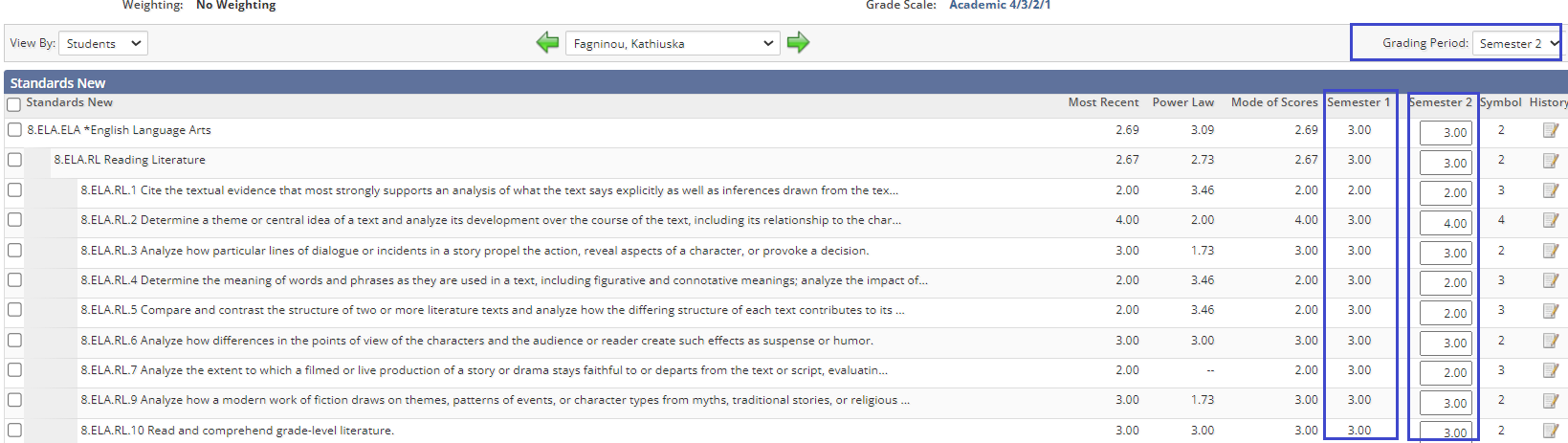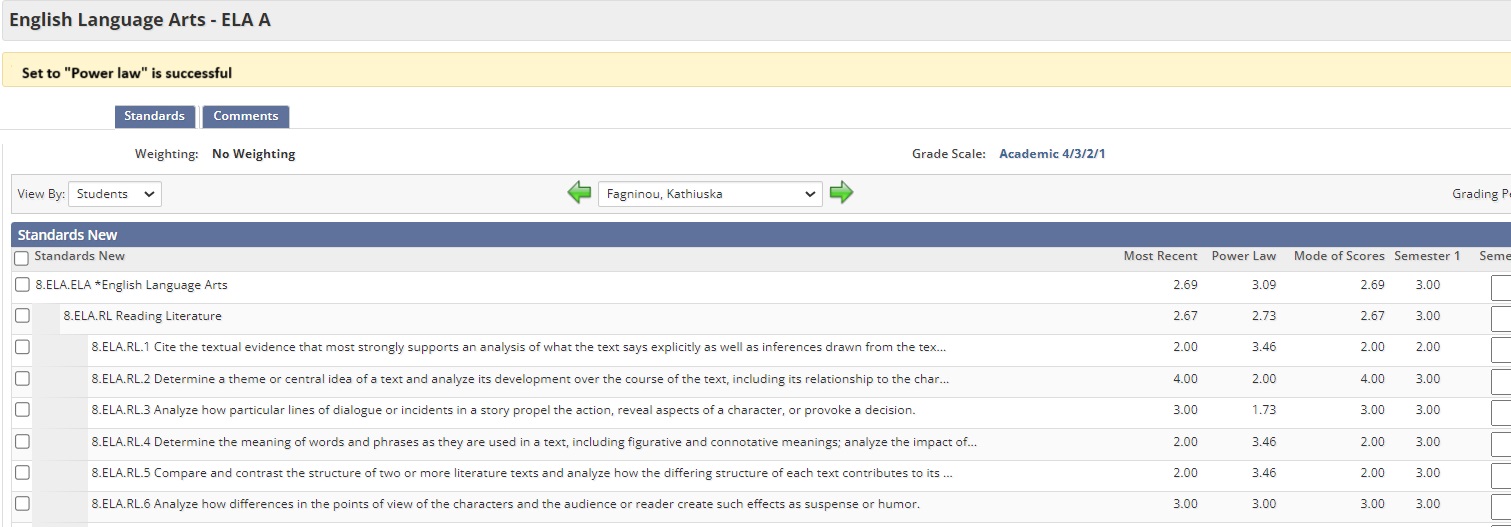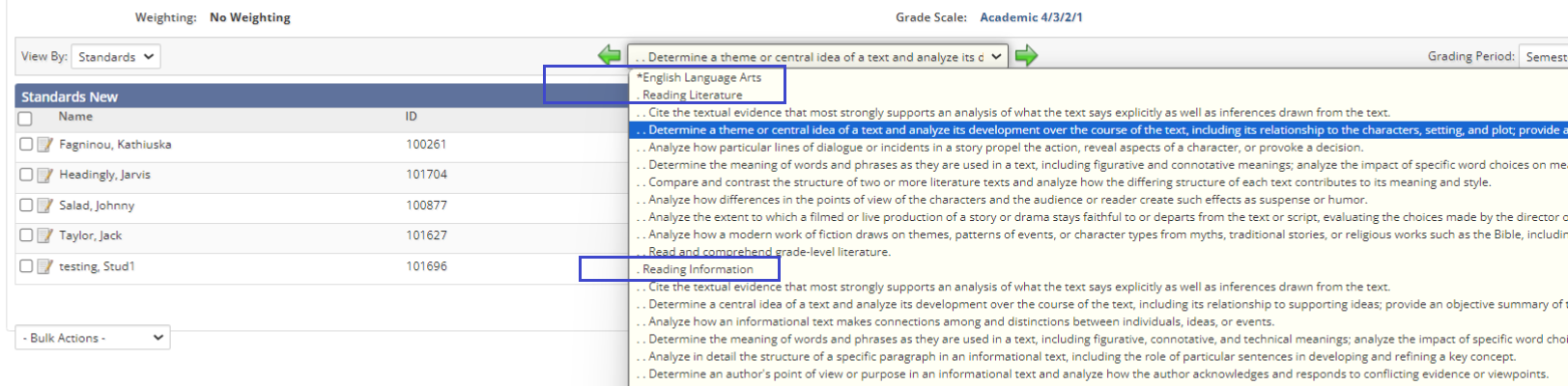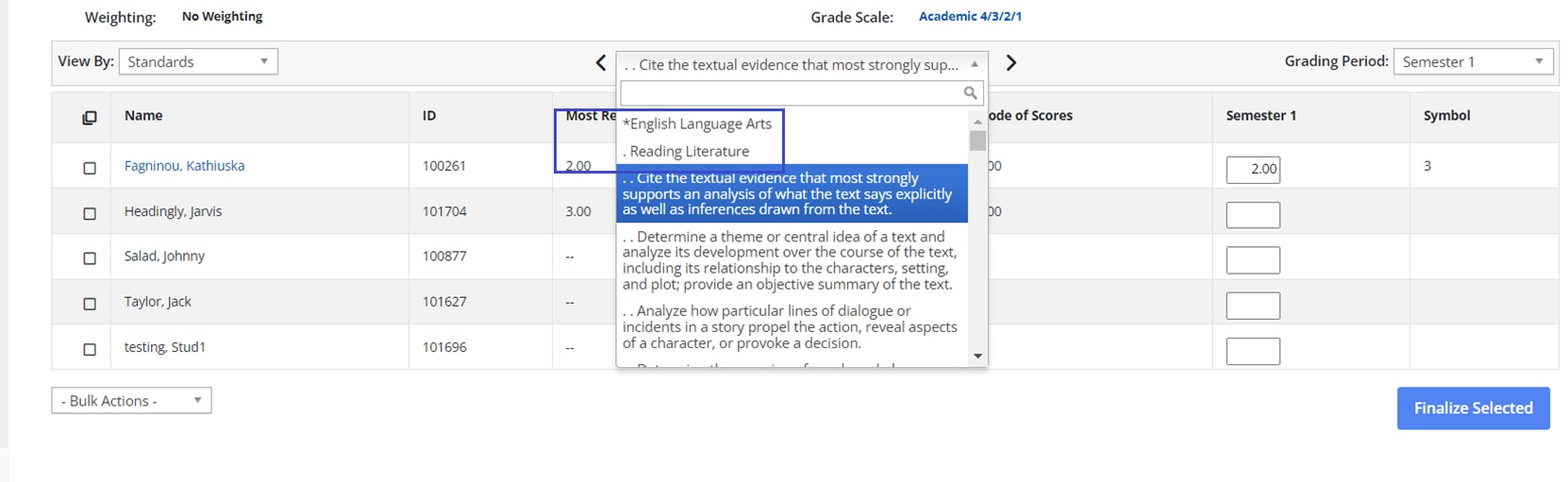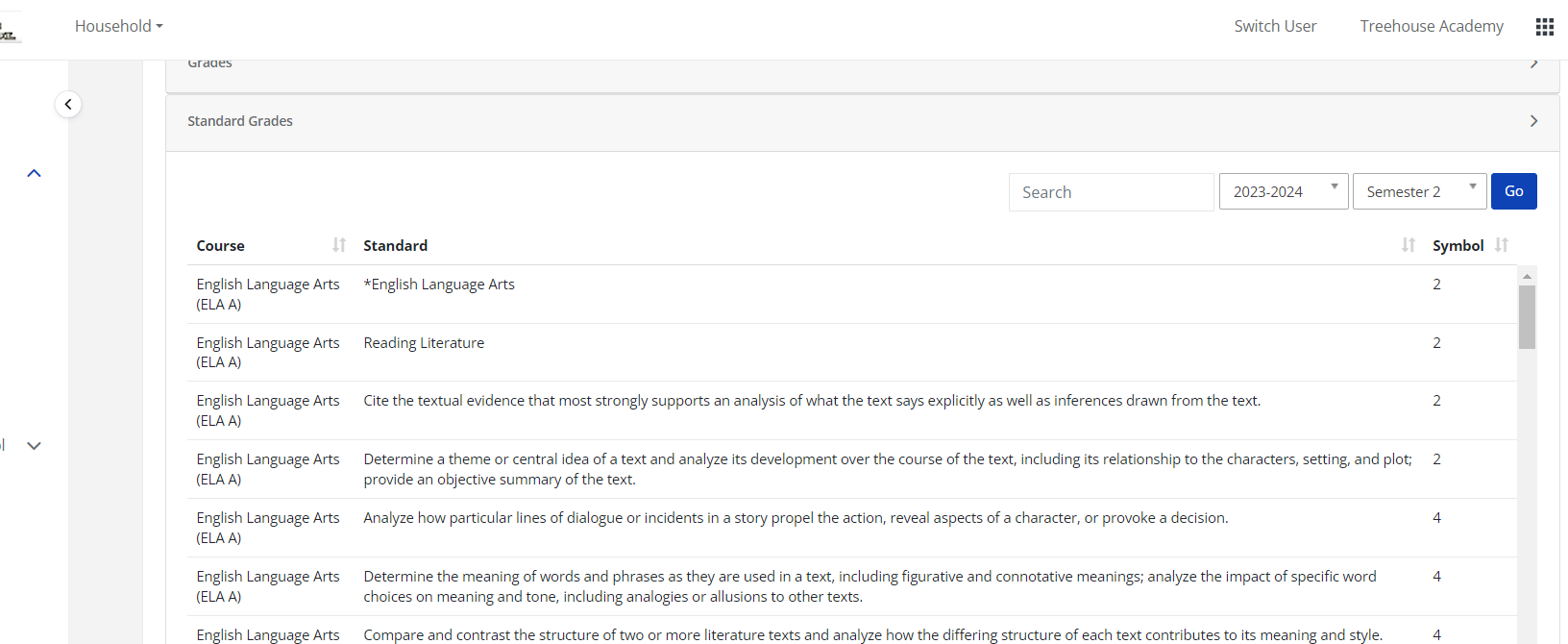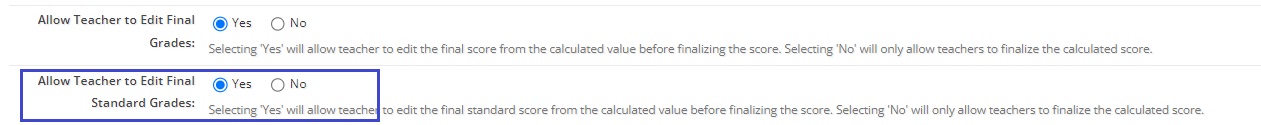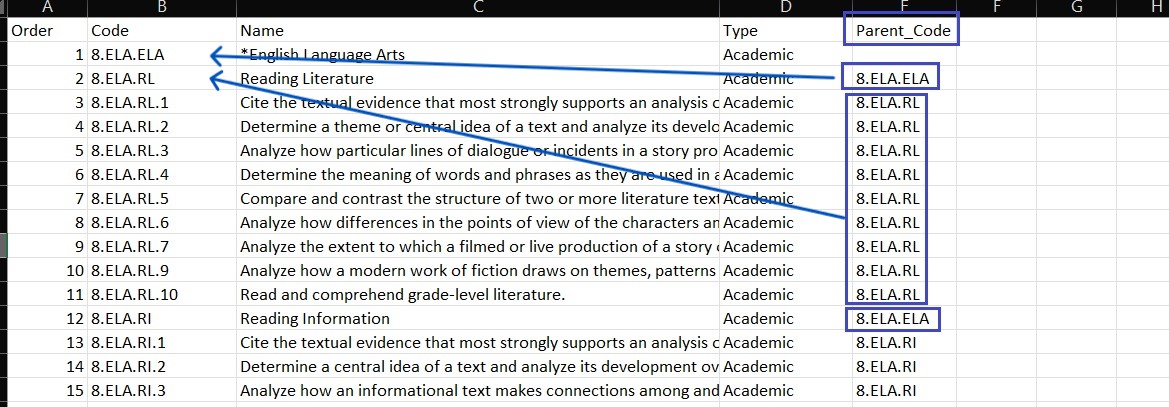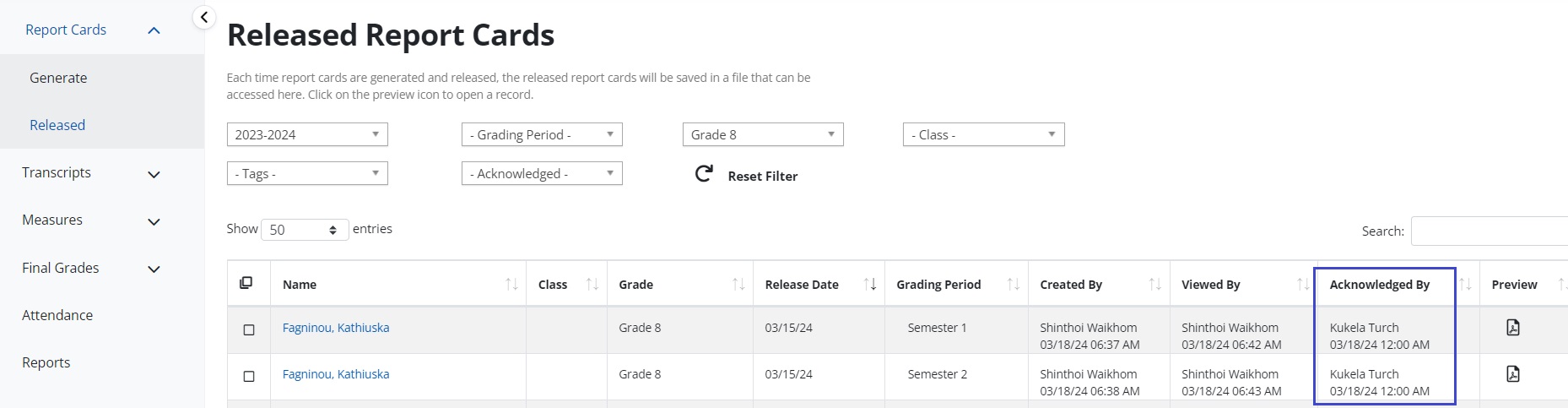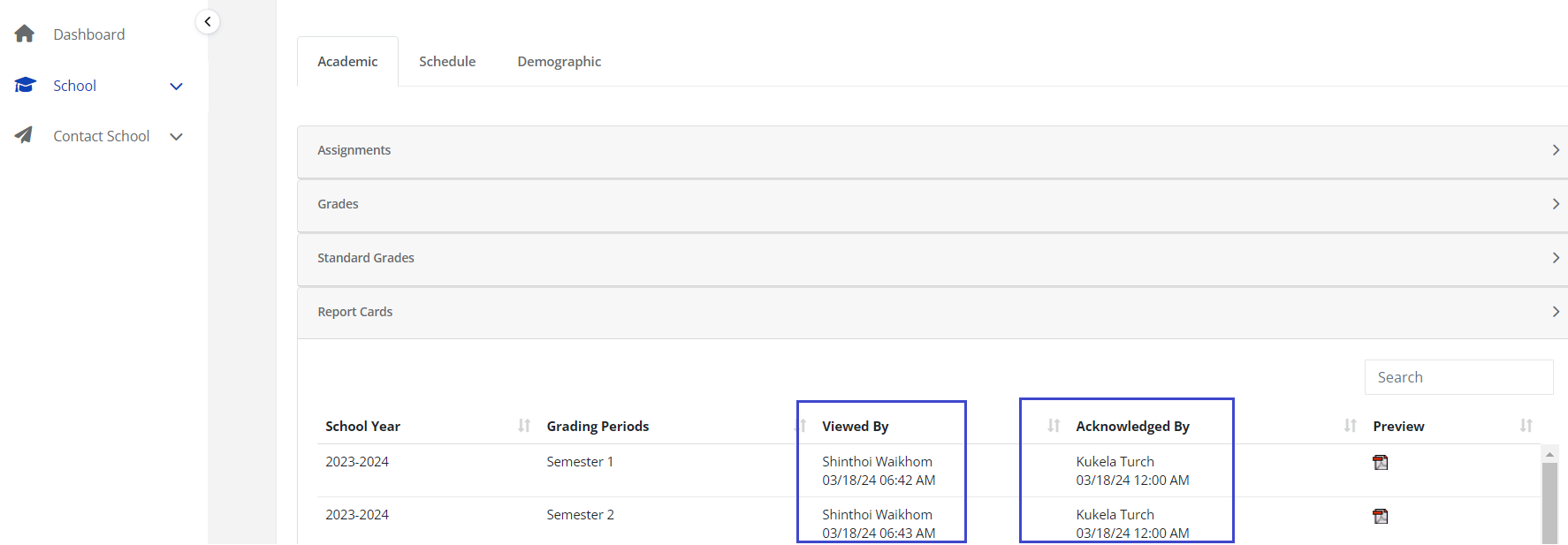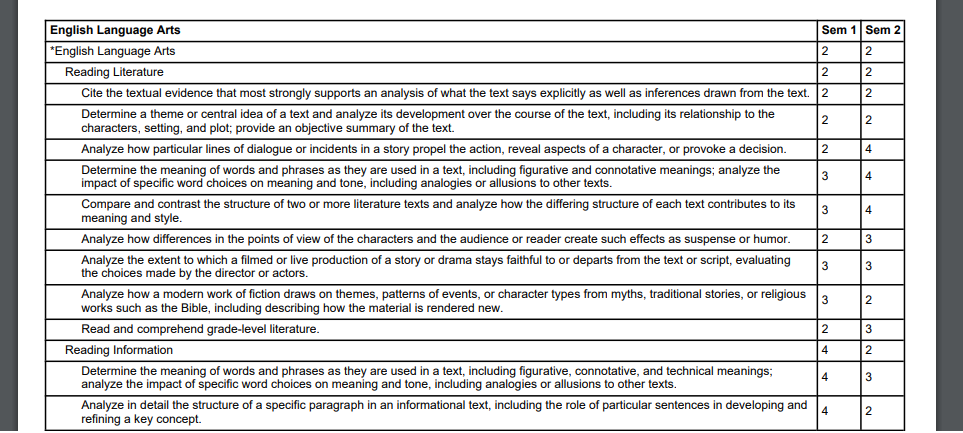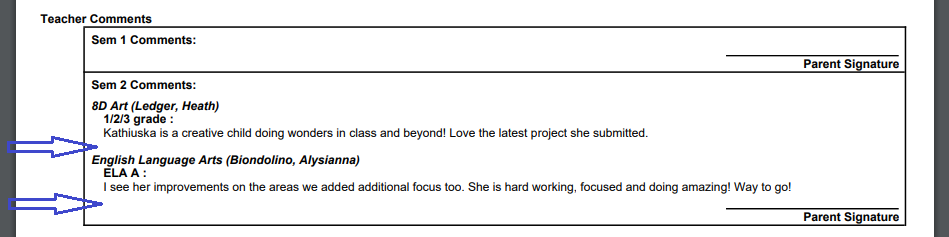Improvements in the "Finalized Grades" page for Standard Based Grading:
- We have improved the Finalized Grades page for standards to render the grades from all the past grading periods so teacher/admins can quickly assess the student's growth.
Example: If the current grading period is semester 2, Finalized Grades page will also render the grades for semester 1.
- The finalized grades from all the past grading periods will be rendered in read only mode, however, only the current grading period will be editable.
Example: Semester 1 is rendering the read only grades, Semester 2 is editable as its the current grading period.
3. When user applies a bulk action in the Finalized page, it refreshes that take you to the top of the page so that user can see the validation message conveniently.
- The validation message is updated to be in the format of - Set to "Grading Method" is successful.
Example: Set to "Power law" is successful
- When user set View By = Standards, the dropdown will now show the parent standards along with the child standards. This will show the standard hierarchy based on the configuration.
Example: In the below screenshot,
* (asterisk) is the highest standards
. (single dot) is the middle level standards
.. (double dot) is the lowest level standards
6. Classroom and Household shows the parent standards along with the child standards. It also sorts the standard in the order that it exists in the setup/configuration page, making it consistent system wide.
7. When finalizing grades for standards, it is crucial that on the "View by Standard" view that the child standards be finalized BEFORE the parent standards are finalized.
8. Additional Admin control: On the course properties, a flag is introduced to control if a teacher can edit manually enter/edit the final grades. This flag is applicable specifically to Standard Based Grading courses.
Note: We will be allowing admins to bulk apply this flag in the future release.
- Standard import file (csv file) is improved to handle standard hierarchy. We have added a column header as "Parent Code". A child standard needs this column updated with the code of the parent standards.
Example: Against "Reading Literature" the Parent Code is 8.ELA.ELA as it is the child standard of "English Language Arts".
Report Card Improvements and Flexibility
- Introduced a new report card tracker as "Viewed By" on the released data table of Result Module. It tracks who viewed the report card of the student for the first time and when.
Who = Parents/Guardians with custody status.
- Introduced a new report card tracker as "Acknowledge By" on the released data table of Result Module. It tracks who acknowledges the report card of the student for the first time and when.
Who = Parents/Guardians with custody status.
3. Parents/Guardians can see the "Viewed By" and "Acknowledged By" with corresponding data if available in the parent/household portal.
- Additional flexibility to the Report Card for "Standard Based Grading".
- Report Card item "Standards Final Grades Grid": One the most used items for our schools on Standard Based Grading is getting additional flexibility to show only graded standards. This will result in more control for the school as well as a focused view to the parents.
The configuration will have below additional flag, if this is set to "yes", then only the standards that are graded/scored will render on report cards.
Here is the view for parents with the above flag set to "Yes".
b. Report Card item "Course Final Grade with Standards": Another frequently used item by our schools on standard based grading is getting similar lift, here is a snap of the configurations.
c. Report Card comment: We have added a default line break after the comment of each course section, this should help to categories each of the comments and please go through in general.
Bug Fixes
- Duplicate standard records on report card when tied to multiple grading period is fixed.
- If a standard is grading using "No Calculation/No Score" in the latest assignment, then, Most Recent grading method is fixed to check for the prior assignment.
- Deleted standards showing up in couple areas is handled.