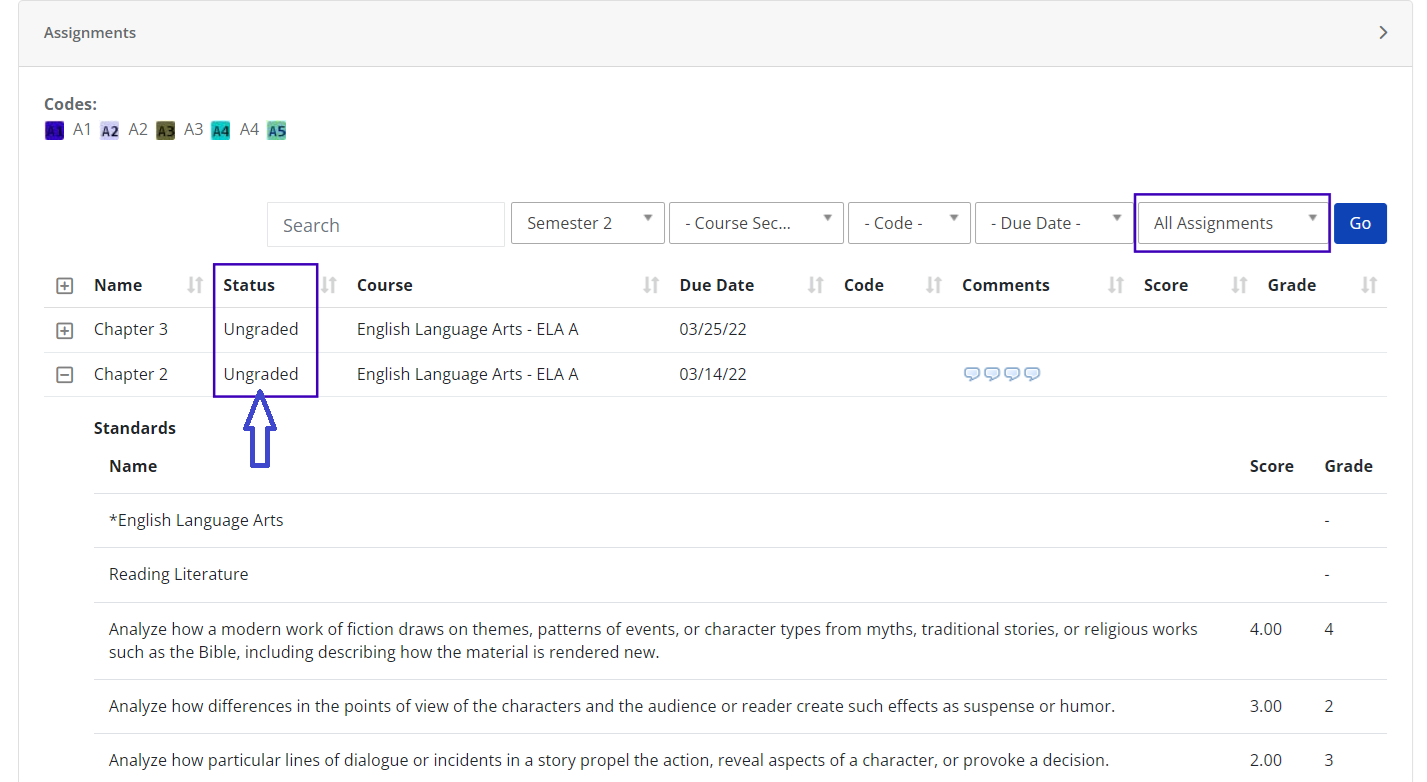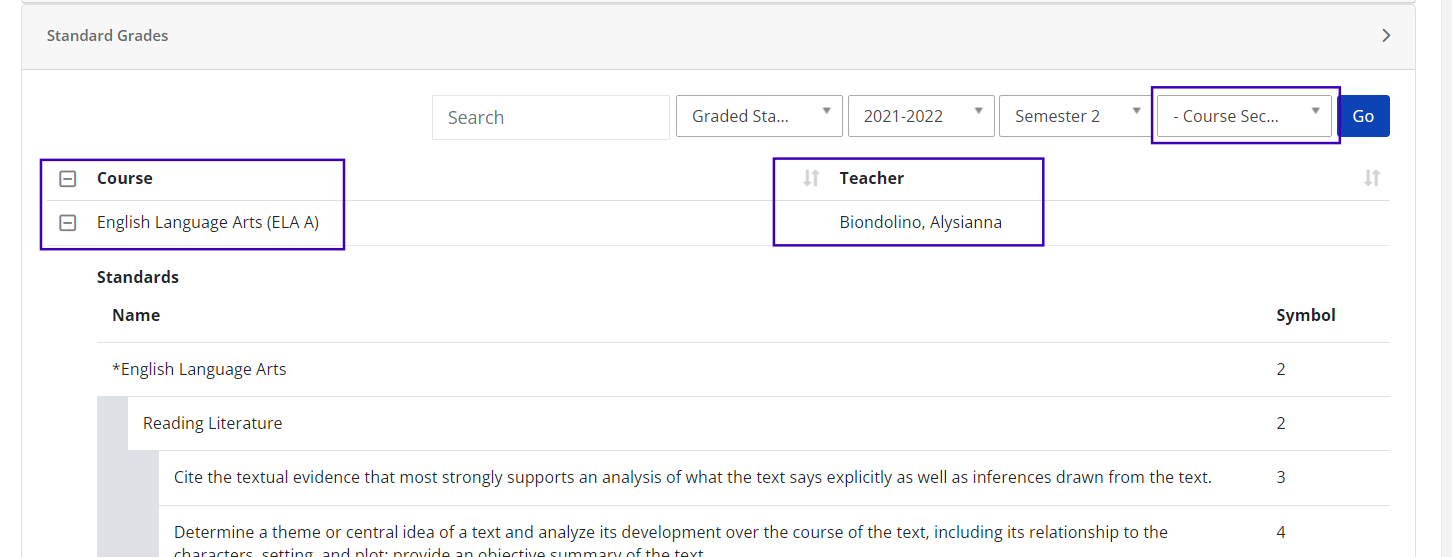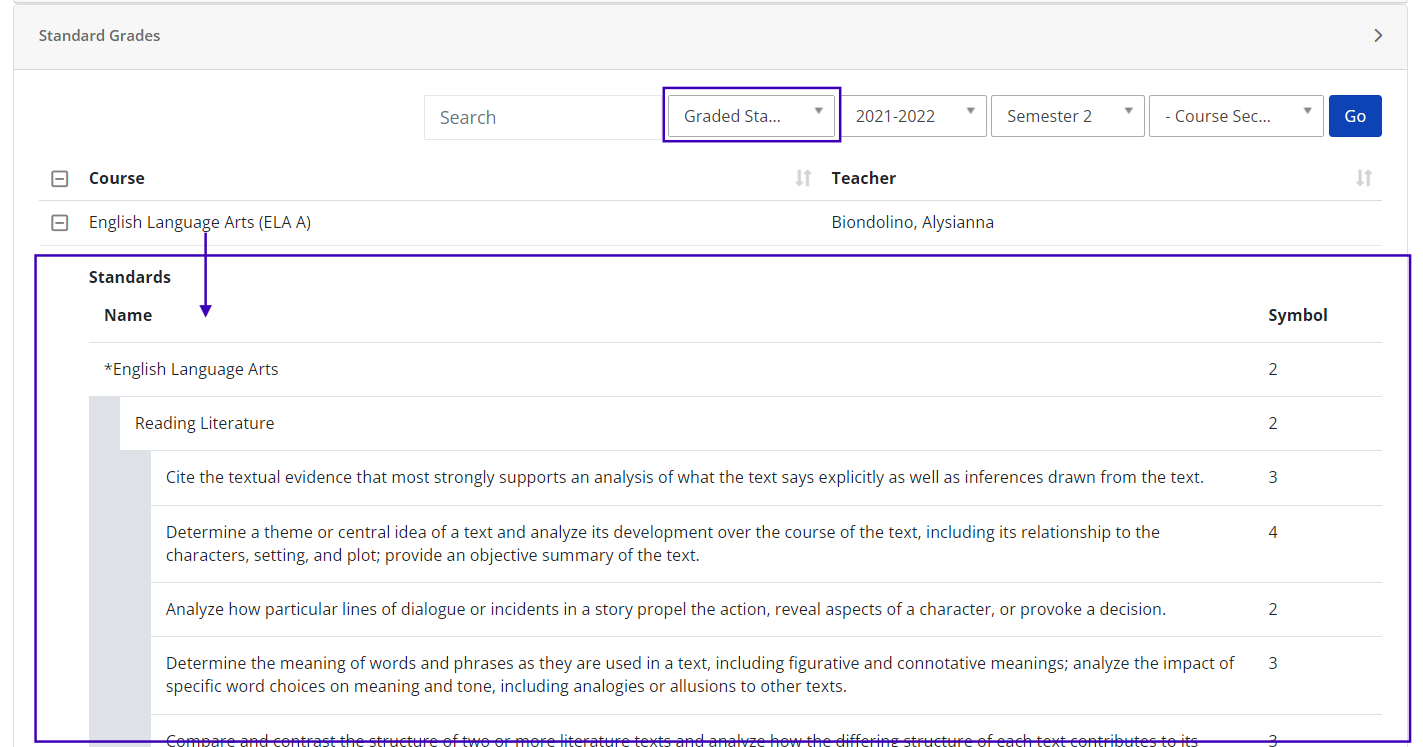Parent/Household portal improvements
We have been listening and have made a number improvements considering user experience in the parent or household portal!
A. Student assignment menu: We have refined the assignment status filter and have introduced a new column called "Status" so parent can identify the assignment statuses at a glance.
There are four options that you can select from the filter:
- All Assignments = It will show all the assignments irrespective of their statuses.
-
Assigned = Teacher has assigned it to students and the due is yet to expire
-
Graded = Teacher has graded the assignment
-
Ungraded = Teacher has not graded the assignment and the due date has expired
When parent hover their mouse on the status, it will show the hover text so that there is clarity on what the status signifies.
We have removed the limiting table height so that parents can conveniently use the browser scroller and continue to see maximum information in the screen.
Additionally, minor formatting and alignments have been adjusted - indent the actual standards to differentiate from the column header, wrap the standards so parents can read the entire standards without additional clicks/hover etc.
B. Student standard grades menu: We introduced "Course" as a filter as well as a column so that parent can quickly narrow down the data as they need. We also added the "Teacher" column keeping relevant data in a single page in mind.
Additionally, a new filter is added as "Graded Standards". This will narrow down to show only the graded standards for all the course sections. Parent can select "All Standards" from the dropdown which will show graded as well as ungraded standards in the table.
Lastly, minor formatting have been improved for better experience, like wrapping the standards, differentiate the parent-child standards hierarchy with indent similar to teacher/admin views etc.
TADS - Educate integration improvements
We have made improvements on Educate's side so that below data points can be a true two-way sync, this is to eliminate data discrepancy.
- "Street 2" of Households
- "Street 2" of Contacts
Bug Fixes
We have added additional validation so that a "non-graded" standards can be removed from setup pages and it auto apply the removal in all the sub pages that shows the standards.
Note: Graded standards cannot be deleted unless the grades tie to the standards are removed first.