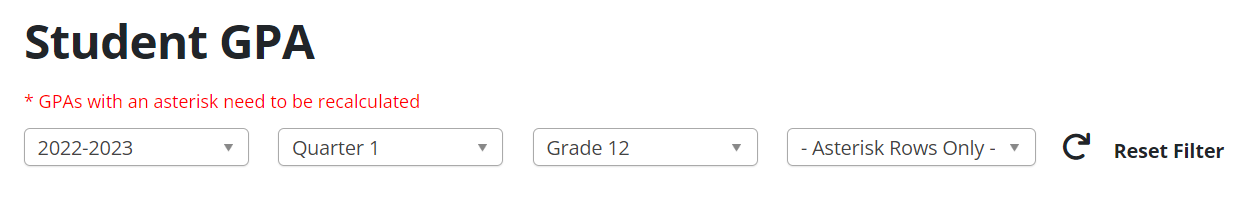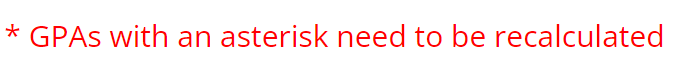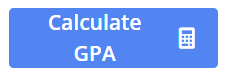How to Manually Recalculate Student GPAs:
Recalculating GPAs is required if course properties are updated (such as if a course is added/removed from GPA calculation, credit adjustment, etc.) and student's saved and calculated GPAs no longer match. To recalculate GPAs you will follow the steps listed below:
1. In the Results module select the Measures header.
2. Select Student GPA on the left hand menu.
3. Filter students by setting the School year, track/term, grade level, and only those that need to be recalculated (Asterisk Rows Only).
4. Select all students with red asterisk next to their name and GPA.
5. "Calculate GPA"
6. GPAs have successfully been recalculated.
Questions or Concerns?
Questions or Concerns?
Please reach out to the Educate Support Team at educate-support@venturedsolutions.com or by phone at 1-888-730-3256!