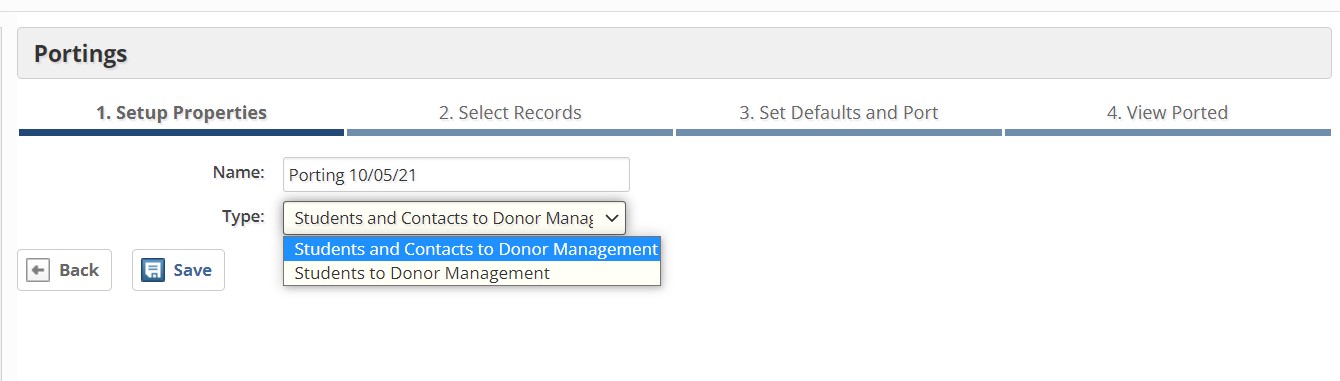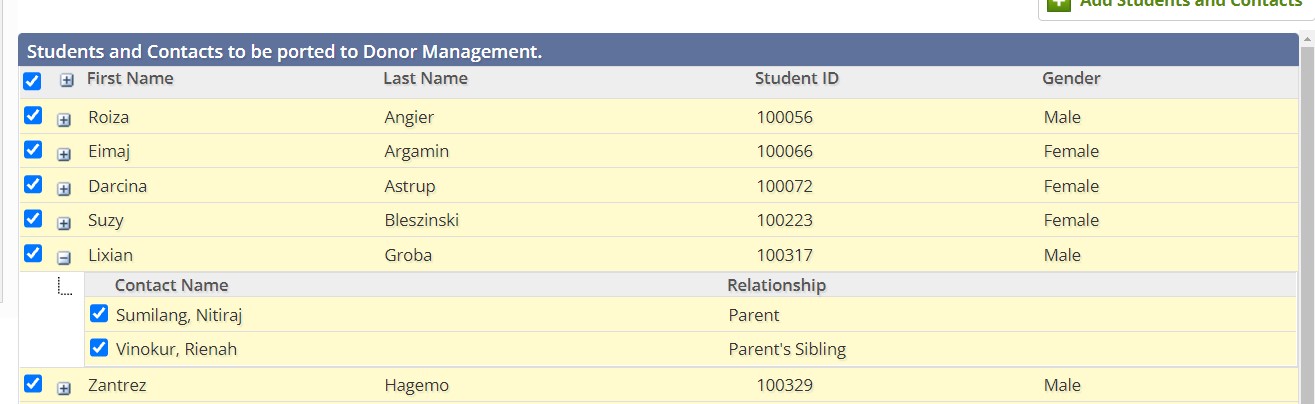Need to add donors that are current students and/or contacts into Donor Management?
No problem! They can be ported from the School module, which will bring over their demographics and household(s).
Please note: Once students, contacts and households have been ported from School, the connection to their profiles in Educate is disconnected. This connection being ended means that if any demographic information is updated in School, it will not update in Donor Management.
Porting People from the School Module:
1. Navigate to the Donor Management Module in Educate.
2. Select the Setup tab.
3. Under Data, select Porting.
4. Click the "Port Records" button on the right hand side of the page.
5. Set porting properties:
Name: The name of the porting batch will automatically set to "Porting month/day/year." You can rename the batch if you would like, or keep it as-is!
Type: Select "Students and Contacts to Donor Management" or "Students to Donor Management." Choosing students and contacts will bring the students, their contact(s), and the household(s). Choosing only students will bring just the students and their household(s).
6. Once properties are set, you will select to save.
7. The next step you are brought to is "Select Records." This step will show you all students that have not been ported from School yet!
If you selected to port both students and contacts, you will see a + icon next to the student's name, clicking this will expand the row and show you all of their contacts.
8. Check the box(es) for the students and/or contacts you would like to port, or select all by checking the box at the top.
9. Select "Continue."
10. Set preferred communication methods, salutations, category, etc. for the students and/or contacts being ported.
11. Select "Save" (if porting students and contacts) or "Save and Port."
12. Students and/or Contacts have been ported! You can now begin entering donations and pledges for them into Donor Management.
Questions or Concerns?
Reach out to the Educate Support Team at educate-support@communitybrands.com or call 888-730-3256.