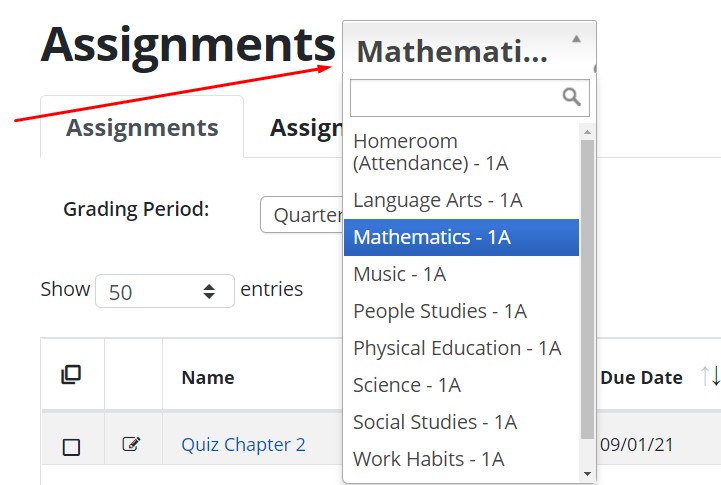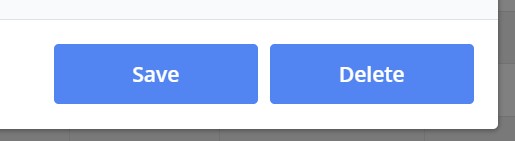How to delete an assignment as a teacher in Educate:
1. From your Educate dashboard, click on the Instruction on the left.
2. Click on "Assignments" on left hand menu.
3. Toggle to the desired course section using the drop-down menu.
4. Click on the name of the assignment to delete. This will bring up a modal with the assignment details.
5. Click the Delete button at the bottom of the modal. NOTE: If you do not see the delete button, please reach out to your administrator so that they can contact Educate support to enable it for teachers.
6. Assignment has been deleted!