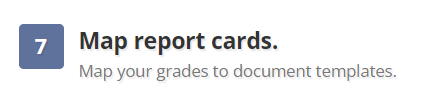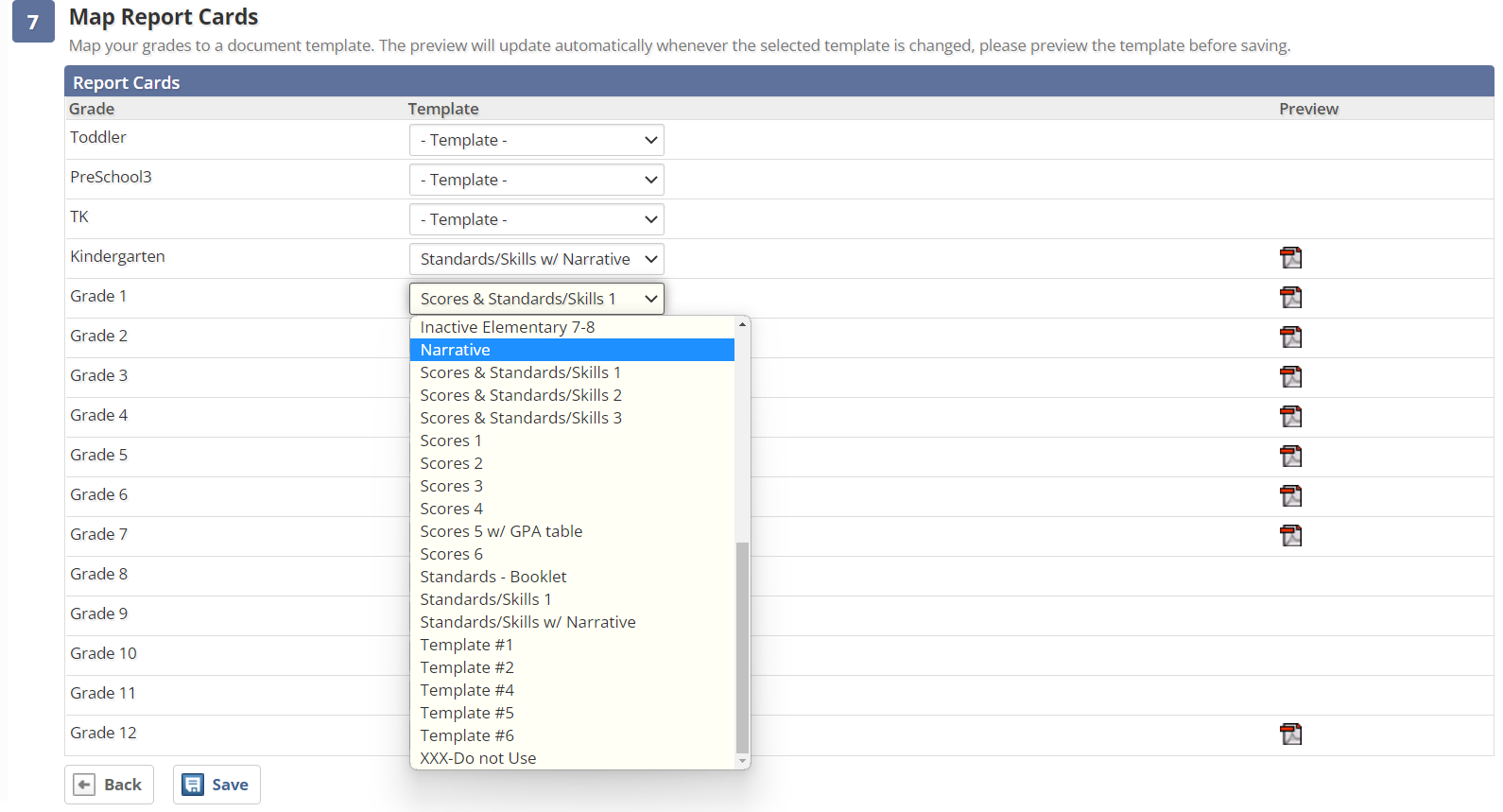How can I change my report card templates?
- Navigate to the School module.
- Click on the Setup tab.
- Select General.
- Click School Years from the left hand menu.
- Select the correct school year.
- Scroll down to Step 7: Map Report Cards.
- Click Edit.
- Make the necessary changes.
- Click Save.
Questions or Concerns?
Please reach out to the Educate Support Team at educate-support@communitybrands.com or by phone at 1-888-730-3256!