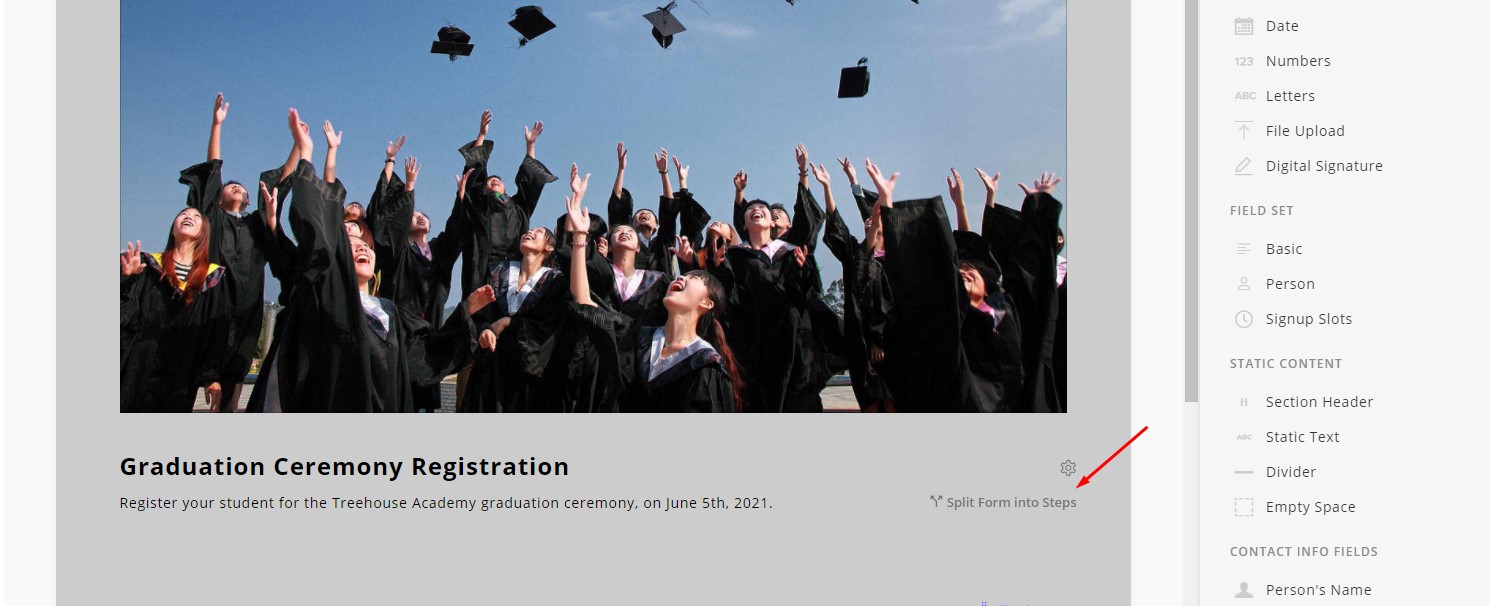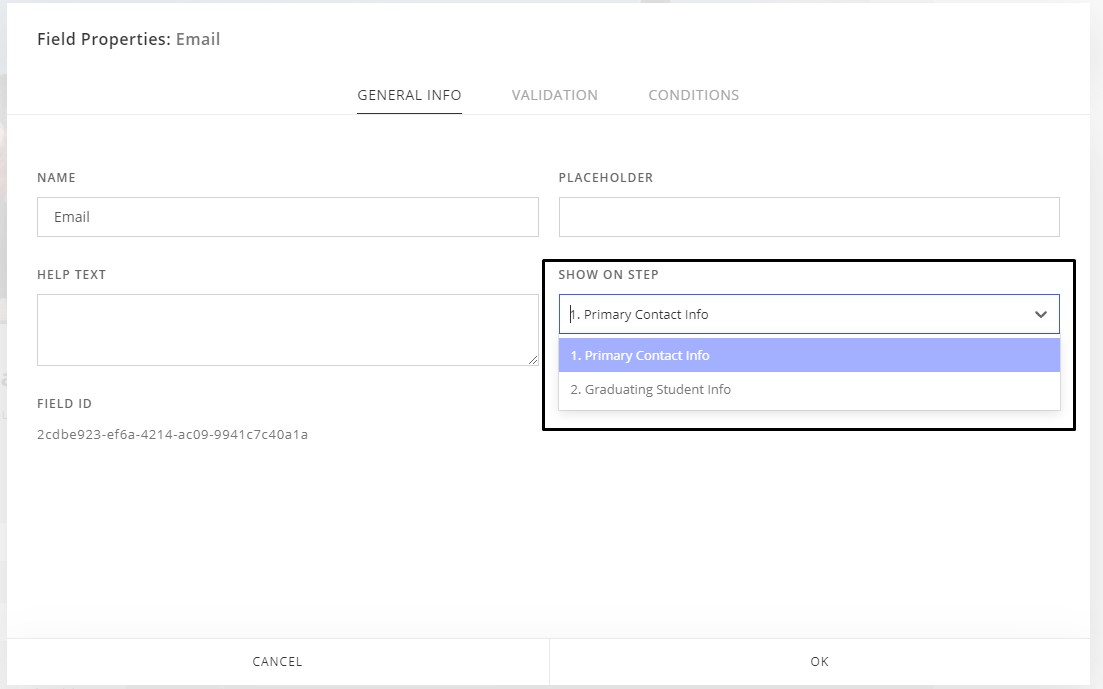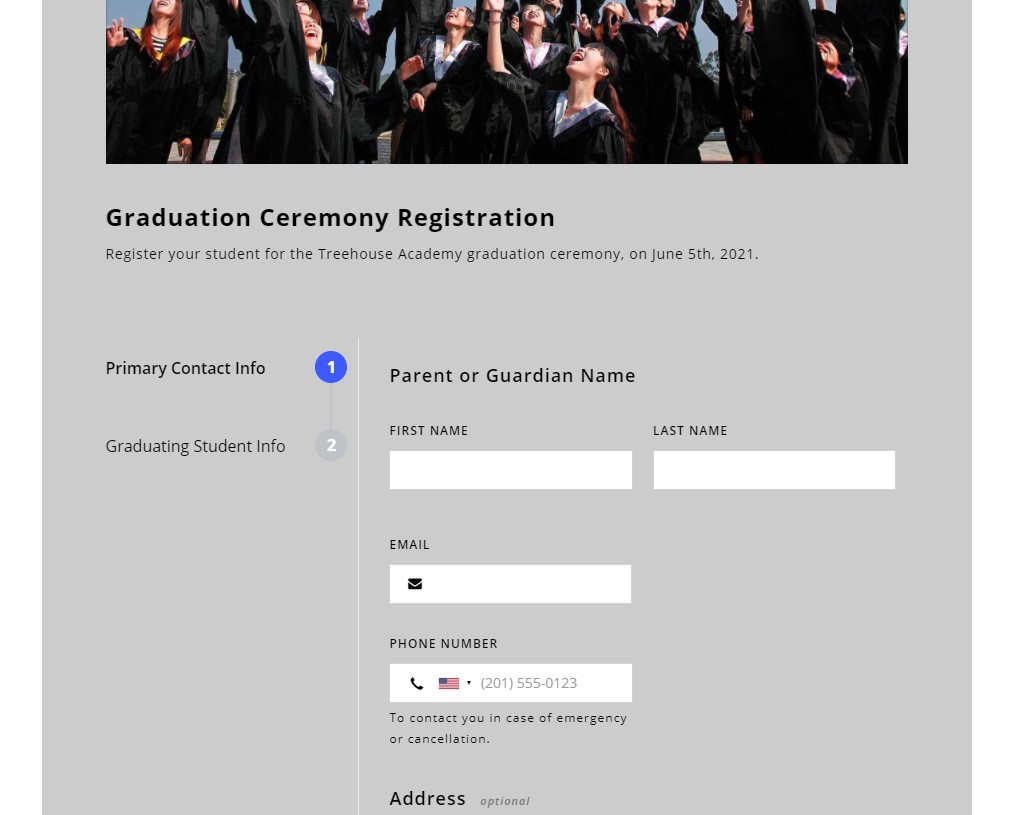When you create a new form, it will default to a single page format, meaning all your data collection Form Fields will appear on one longer form. This is a perfectly fine solution if you have a shorter form with few fields.
However, if your form is longer, such as an event registration form with multiple sections, you have the ability to separate the form into steps. This option is visually less overwhelming to the registrant, and also allows for easier navigation from one section to another. If you'd like to break your form into steps, simply click the Split Form Into Steps button at the top right of your form.
Once the form is broken up into steps, you can assign certain fields to their appropriate step within that fields properties.
You can also easily drag and drop fields from one step to another.
You can continue to build your form as usual using Form Fields and be sure to double check your Form Properties.
Below is how the finished form will appear to your registrants. They will not be able to move to the next step without completing the one before it. Once a step is completed, however, they will be able to navigate back to a completed section using the step timeline on the left if edits need to be made.