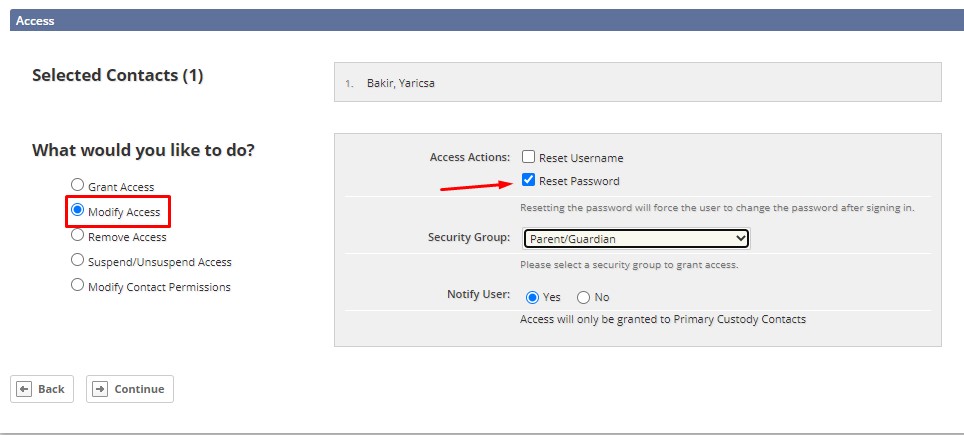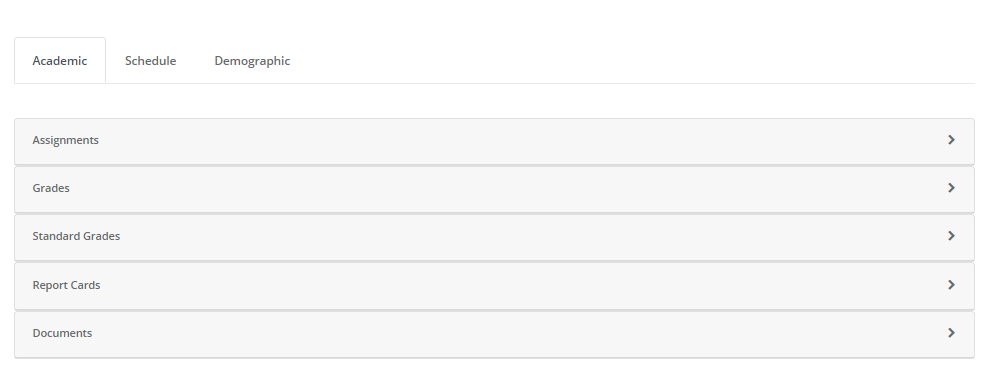- "I don't remember my username and/or password, how do I log in?"
Users can reset their own passwords by going to https://educate.tads.com and entering their username and selecting "Forgot Password." If the user does not know their username, this can be found by the admin in the School module >> Household tab >> security >> "Username" column.
If the "Forgot Password" option is not successful, administrators can reset passwords for users by going to the Households tab >> security >> checking the box next to the user's name >> Bulk Actions >> Set Contact Access >> "Modify Access" >> select to reset password and select security group >> continue >> send.
- "When I log in I cannot see my student's information, where is it?"
If a primary custody contact logs into Educate and does not see one of their student's information, it is likely that their custody status is not setup correctly. To check custody status go to School Module >> Households tab >> click the paper/pencil icon next to the contact's name in the directory >> check and update custody if necessary >> save.
- "I do not see the grades, assignments, or report cards for my student in the parent portal."
If a primary custody contact wants to see all of the students assignments, grades, and report cards they will need to look beyond the dashboard of their parent portal. The information can be accessed by clicking the School >> Students on the left hand menu.
Once on the student page, click on their student's name >> then they will see tabs where all Assignments, Grades, Standard Grades, Report Cards, and Documents are listed.