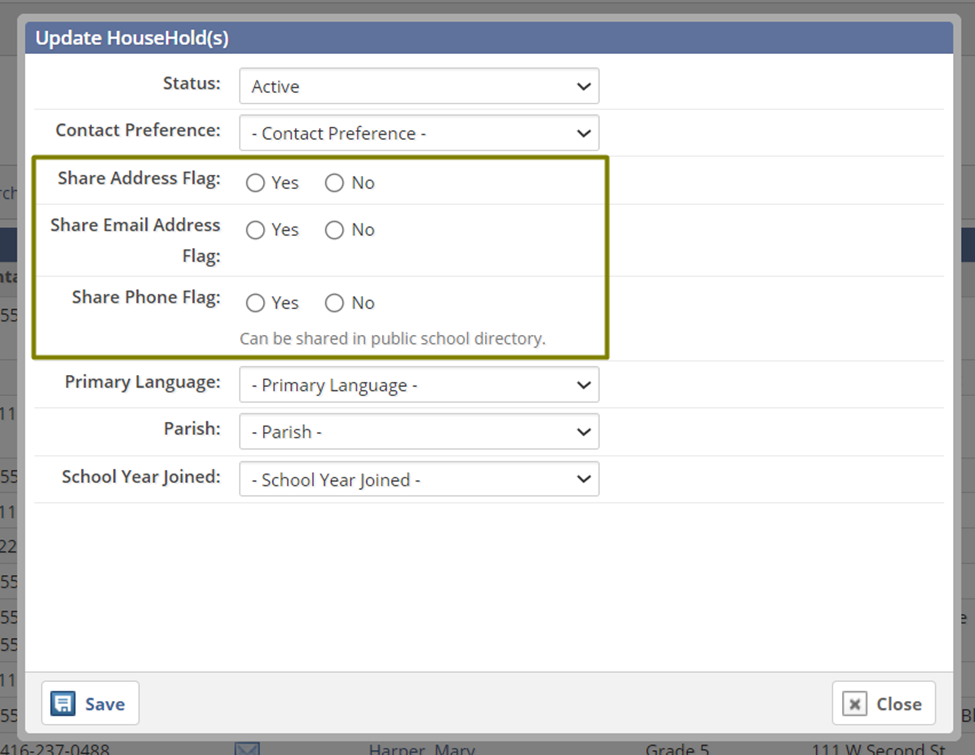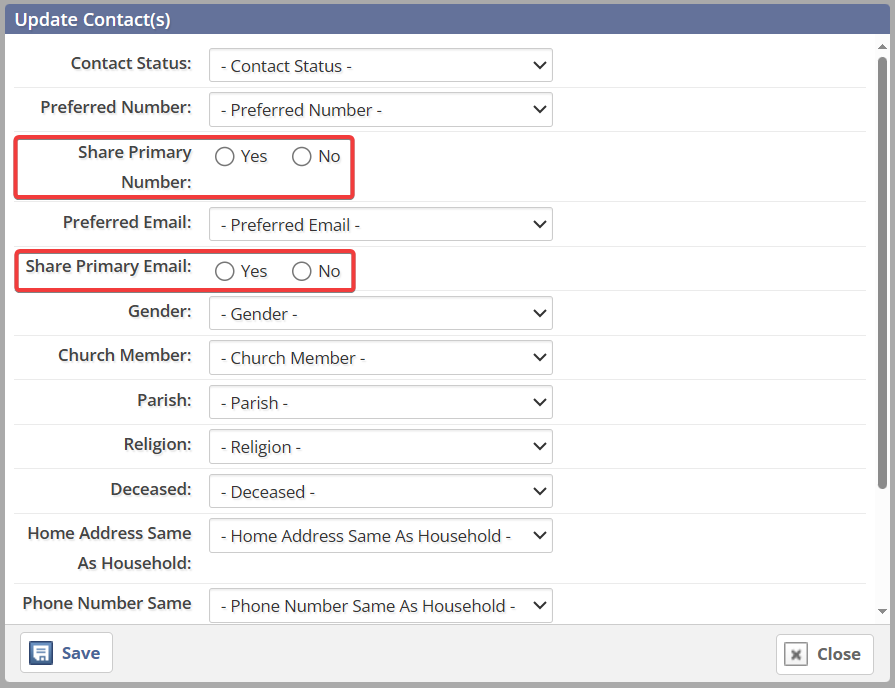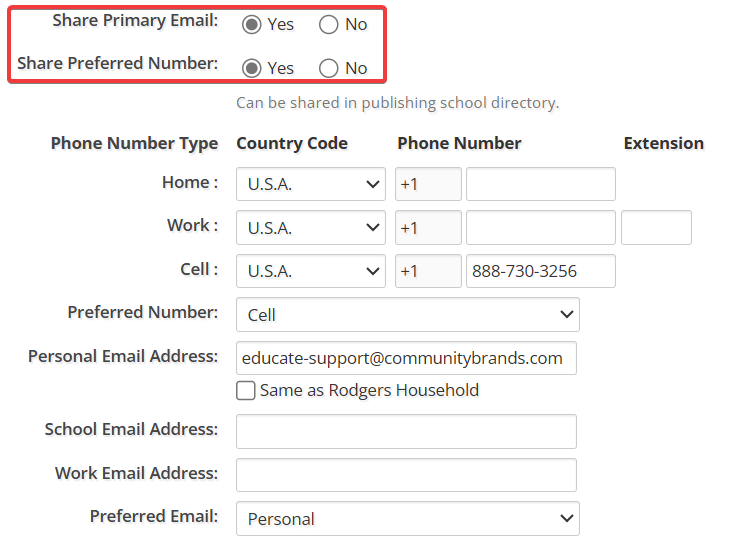To set directory-sharing preferences for multiple Households:
- Go to the School Module.
- Click on the Households tab, then Directory.
- Select the desired household(s) from the directory list.
- Use the Bulk Actions menu to select Update Household.
- In the Model, choose 'Yes' or 'No' for demographics sharing fields.
- Click Save.
Setting directory sharing preferences for one Household:
- Go to the School module.
- Click on the Households tab, then choose Directory.
- Pick the desired Household.
- On the Details page, opt to Edit Household Information.
- Choose 'Yes' or 'No' for the demographic sharing fields.
- Click Save.
Set the sharing preferences for multiple Contacts:
- Go to the School Module.
- Click on the Households tab, then the Contacts subtab.
- Select the desired contact(s) from the directory list.
- Use the Bulk Actions menu to select Update Contact Info.
- In the Model, choose 'Yes' or 'No' for demographics sharing fields.
- Click Save.
Setting directory sharing preference for one Contact:
- Go to the School module.
- Click on the Households tab, then choose Contacts subtab.
- Pick the desired Contact.
- On the Details page, opt to Edit Household Information.
- Choose 'Yes' or 'No' for the demographic sharing fields.
- Click Save.