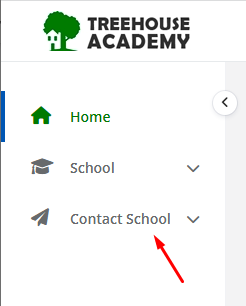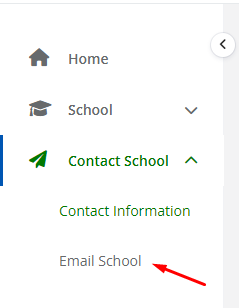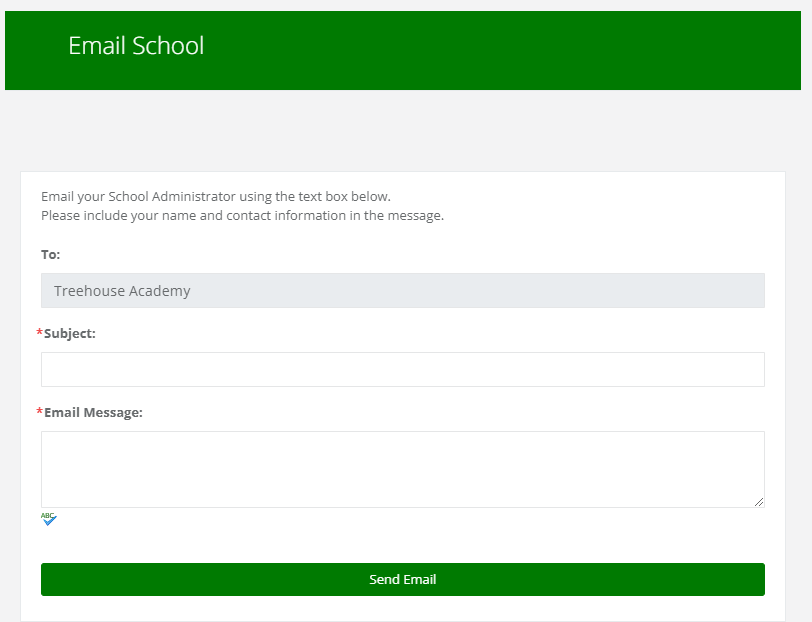You are able to contact your school administrator or look up their contact information through your household portal.
1. From the Educate home page, select the Contact School tab.
- To view your school’s contact information, select Contact Information from the dropdown menu.
The Contact Information page appears.
NOTE: This page displays general contact information for your school including the website, email address, phone number, contact address and fax number. It also includes an interactive map that could be useful in finding alternative routes to your school or visualizing bus routes.
3. To send the school administrator an email, select Email School from the dropdown menu.
The Email school page appears.
4. Type the subject of your message in the Subject line.
5. Type your message in the Email Message box.
NOTE: Make sure to include your name and contact information in the message; this information will not be automatically included.
6. When finished, click the Send Email button.
7. Your message is sent.