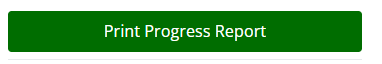Want to check on your student's grades in their courses? You can pull a report for this information with the click of a button using the steps below!
Running a Progress Report as a Parent
- Log into Educate.
- From your Dashboard, find the "Current Grades" widget.
This widget will show you all courses for your student(s), and their current gradebook score. - Want to see this in a PDF or print it off instead? Simply click the "Print Progress Report" button!
- The progress report will generate an open in a new tab of your browser. You can download this report as a PDF to your device!