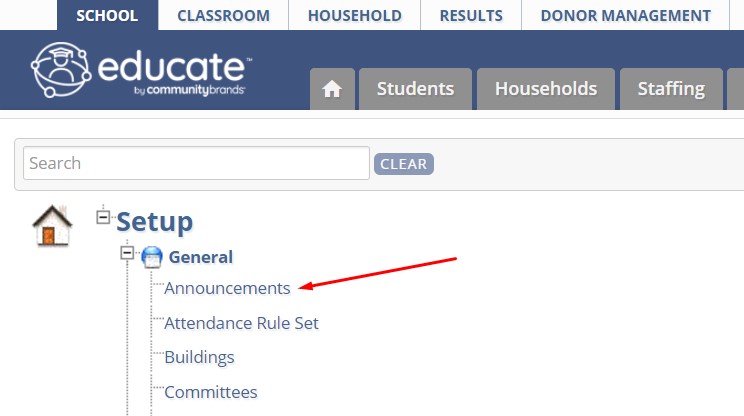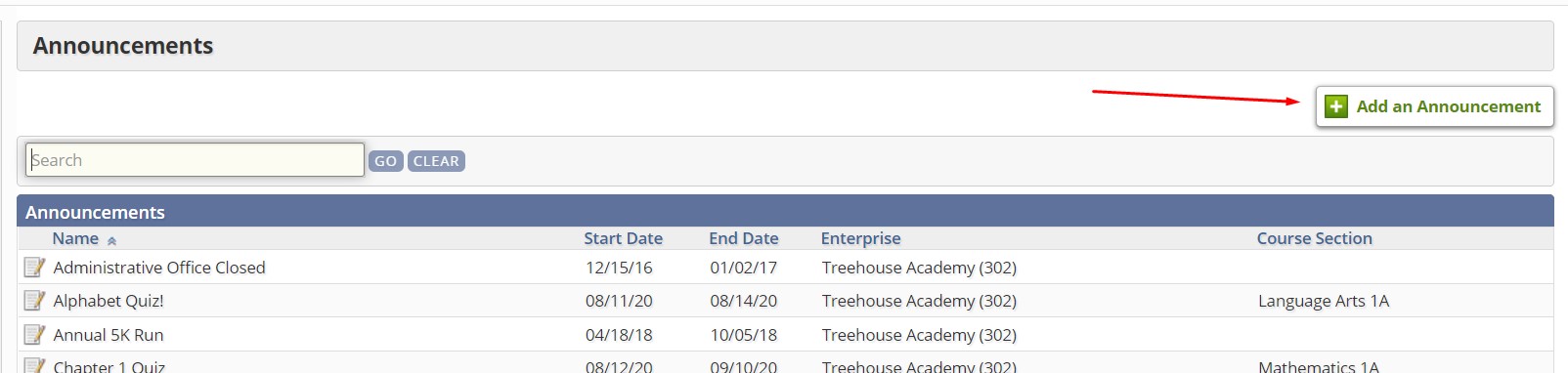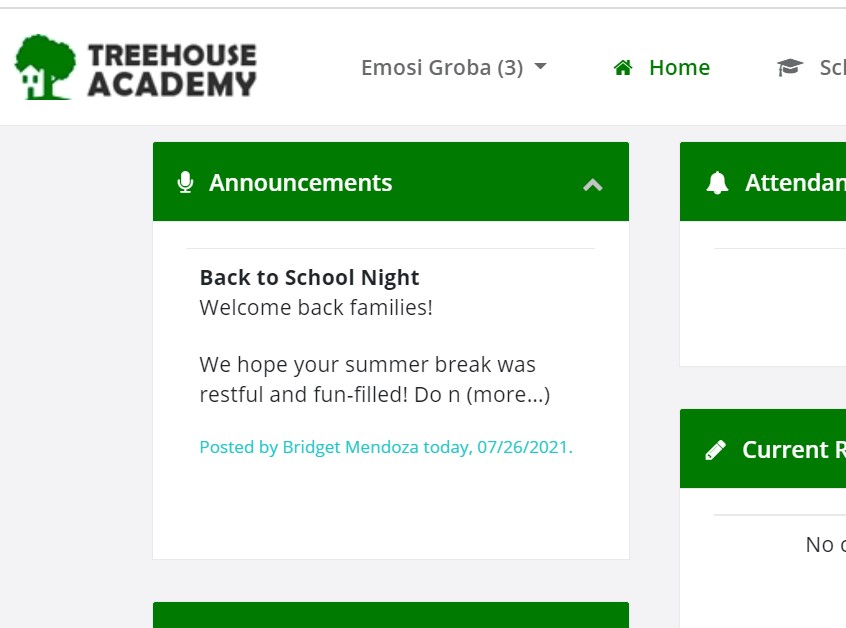Every user in Educate has an Announcements widget on their dashboard, making it a great way to post updates or notices.
Creating an Announcement
As an administrator, you will sign into Educate and go to the School module. Then, you will follow the steps listed below:
1. Go to the Setup tab.
2. Under "Setup" and General, click on "Announcements."
3. Click "Add an Announcement"
4. Complete the Announcement setup:
i. Under "Choose the Security Groups," select the security group(s) for the users you would like to see this announcement. Your school's security groups may look different, but you will choose the security groups and move them to the "Selected" column.
ii. Under step 2: Announcement Message, you will add a title and message for your announcement!
iii. The final step, step 3: Display Dates, you will select the start and end date of the announcement's duration. You can set announcements in the future, as they will not display until the start date.
iv. Once your announcement is complete, select to Save!
5. Your announcement will be available for the date(s) selected via user's Announcement widget.
Questions or Concerns?
Reach out to the Educate Support Team with any questions or concerns at educate-support@communitybrands.com