Communication is Key!
Communication is Key!
___________________________________________________________________
Educate ensures you have the best tools to reach out and stay connected.
- The Communications module is available to all Educate schools who use the School module.
- Gives administrators the ability to set up recurring or one-time email, text or phone call correspondences to staff, students and/or contacts with attachments.
- Recurring alerts can be setup for attendance, lunch balance, or academics on specific days and times; whenever a set balance is reached, an attendance type is used, or a student’s grade drops below a set symbol, an email is sent out!
- Ability to used pre-written templates or create your own custom templates.
- Filter recipients by grade level, class, course sections, groups, staff department, and more!
- Allows for administrators to view who has opened the email and who was not eligible for the correspondence after it is sent.
Sharing is Caring!
Student & Household Portals
___________________________________________________________________
The Educate Classroom Module & the Student and Household Portals can do more!
- Teachers can create and share assignments with parents and students via their respective student and household portals.
- The Classroom Assignments feature allows for uploading documents to be shared and viewed by the student or the parent.
- Announcements allow teachers to give instructions to students and families that don’t necessarily need to be graded, but that should be followed for self-study.
- Teachers can send students communications via Educate.
- Parents and students can find their teacher’s school emails by viewing their course schedules on their portal page.
Ease of Use!
SchoolCommunity ID
___________________________________________________________________
Have you utilized our SchoolCommunity ID?
You and your parents now have the ability to have a single ID and password to log into your Community Brands applications like Educate and TADS. SchoolCommunity ID enables members to create a new ID that can be linked to their current login information. The result? A single login for multiple products. Parents can create their new SchoolCommunity ID Iand password quickly and easily.
- A quicker and easier way to navigate between products
- Less time logging into other Community Brands products
- Log in once and done, no need to keep typing in usernames and passwords
- Easy to setup
- Can be found on any Community Brands products login page
Keeping Up with Ease!
Attendance
___________________________________________________________________
Just a friendly reminder for staying on track with attendance during Distance Learning.
- Save time near the end of the year by entering attendance results daily or weekly.
- Utilize our bulk action functionality to enter attendance records efficiently.
- This can be completed under School>Attendance, Results>Attendance, or Instruction>Select the course section>Attendance.
- If you are aware of a student’s future absence (i.e. family vacation), you may mark specified dates in advance.
- Keep parents and guardians in the loop regarding their students’ attendance records utilizing our Communications module.
- Utilize customized attendance reasons and add comments for accurate attendance updates.