A year-end report creates reports for every donor who has given within a particular year, summarizing that donor’s contributions. These reports will be stored both under the Year-End section in the Accounting tab and within the Year-End section of each donor’s profile.
- In Educate Fundraising, select the Communications tab.
- Under the Communications tab, select the Year End link.
The Year End page appears.
- Click Generate.
The Year page appears.
- From the Year drop down menu, select the year for which you want to generate the year-end report.
- Click Generate.
A preview of the year-end documents appears.
- Review the documents to make sure all information has been entered accurately.
- When finished, click Finished.
The documents are generated for all donors.