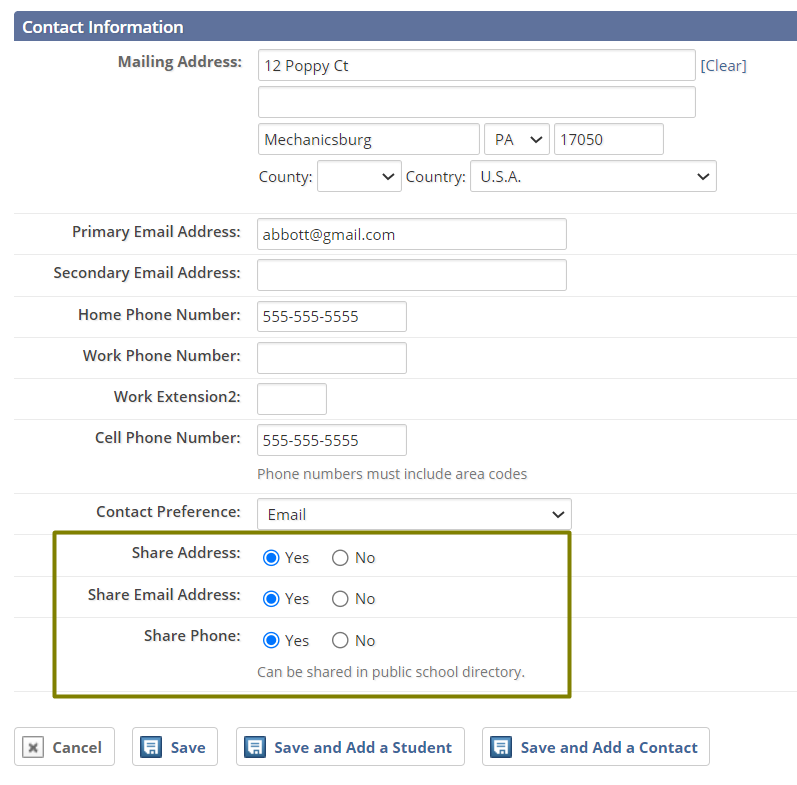Setting directory sharing preferences for multiple households
1. Navigate to the School module
2. Select the Households tab, then Directory
3. To Bulk Update for multiple households select the desired Households from the directory listing
4. From the Bulk Actions menu, select Update Household


Setting directory sharing preferences for one Household
1. Navigate to the School module
2. Select the Households tab, then Directory
3. Select the Household
4. From the Details page, select to Edit Household Information
5. Select 'Yes' or 'No' for demographic sharing fields