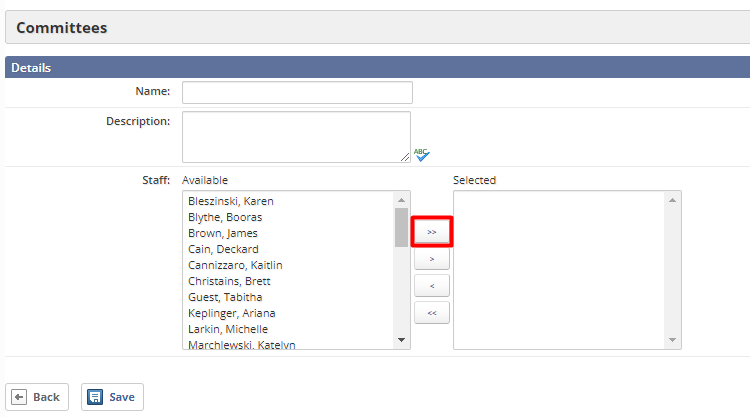Committees allow you to record any groups or committees that your staff are involved in. This can be an easy way to keep track of which people are involved with organizations such as a Technology Committee or Health and Safety Committee
- In Educate School, select the Setup tab and expand General
- From General, click Committees.
- Click Add a Committee.
- In the Name text box, type a name for the committee.
- In the Description text box, type additional information about the committee. This information can be used to make it clear what this committee is for and who should be included within the committee.
- From the Staff section, in the Available scroll list, select all staff members who should be a part of this committee. To select multiple staff members, press and hold Ctrl while clicking each desired name.
- Click the Add icon .
- To add all available staff members to the committee, click Add All
- When finished, click Save.